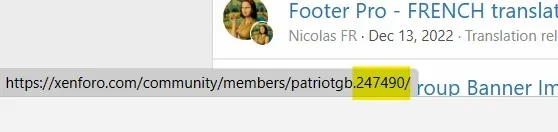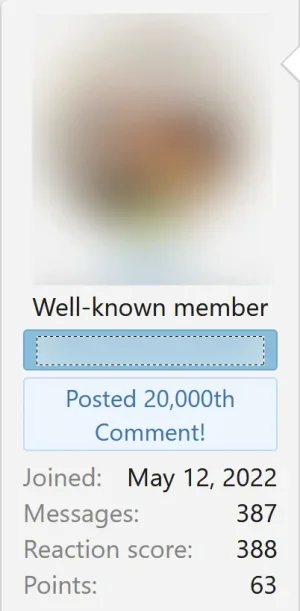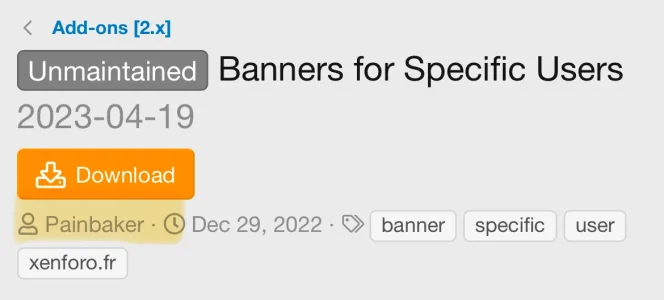D
Deleted member 184953
Guest
Nicolas FR submitted a new resource:
Banners for Specific Users - This add-on allows you to set a customizable banner for one or more specific users.
Read more about this resource...
Banners for Specific Users - This add-on allows you to set a customizable banner for one or more specific users.
View attachment 279076
This add-on allows you to set a customizable banner (or image) for one or more specific users. Banners are displayed based on the user ID.
There are 5 customizable banners and they are stackable.
By default they use the basic XenForo banners but all CSS style properties are configurable giving you great creative freedom.
They are displayed in the user block, the user tooltip and on the profile page.
Options:
[ATTACH...
Read more about this resource...