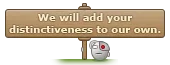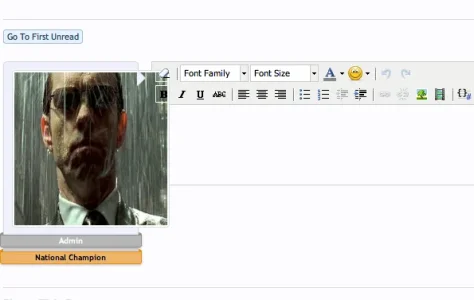Jake Bunce
Well-known member
Jake Bunce submitted a new resource:
Avatars - Big & Tall - Enables large-sized avatars in posts with tall aspect ratio, good for portraits.
Read more about this resource...
Avatars - Big & Tall - Enables large-sized avatars in posts with tall aspect ratio, good for portraits.
Admin CP -> Appearance -> Templates -> EXTRA.css
Add this:
Code:.thread_view .messageList a.avatar img, .thread_view .quickReply a.avatar img, .conversation_view .messageList a.avatar img, .conversation_view .quickReply a.avatar img { width: 142px; height: auto; }
Admin CP -> Appearance -> Templates -> message_user_info
Replace the avatar code:
Code:<xen:avatar user="$user" size="m" />
With this:
Code:<xen:avatar user="$user" size="l"...
Read more about this resource...