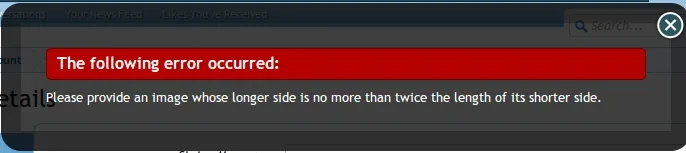Karelke
Well-known member
1) Set avatar file size to unlimited (through user group permissions).
2) Being unlimited, I expect I can upload any size.
3) Uploading 1 MB works fine, uploading 3 MB fails.
4) I expect to see an error message, instead the ajax loader stops and nothing else happens.
So I looked in the Firebug console and noticed the following error:

(it's Dutch for "file size is too large to process")
You can reproduce this behavior on xenforo.com by uploading a 10 MB file.
I presume the script hit a PHP file limit. It would be nice to show a message popup instead, similar like this one:
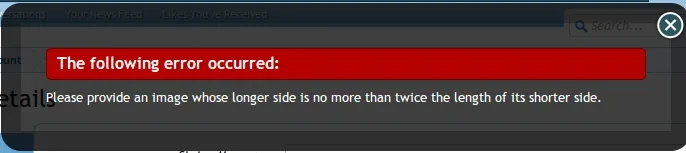
2) Being unlimited, I expect I can upload any size.
3) Uploading 1 MB works fine, uploading 3 MB fails.
4) I expect to see an error message, instead the ajax loader stops and nothing else happens.
So I looked in the Firebug console and noticed the following error:
(it's Dutch for "file size is too large to process")
You can reproduce this behavior on xenforo.com by uploading a 10 MB file.
I presume the script hit a PHP file limit. It would be nice to show a message popup instead, similar like this one: