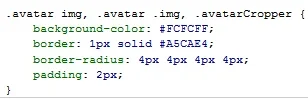Transparency, believe it or not, is used for making images blend into backgrounds in web design. Images like corners, buttons, etc. With .png, you can have a blue button that looks good on white and black background, something that was not possible with .gif for example. On the other hand, an avatar is a representation of a user, it is not something that needs to blend in because it's part of the layout of the website. That wasn't the purpose of an avatar, even though some people misuse it that way. It seems that I see avatars and .png transparency the way they were intended.
Yes, of course. But that doesn't mean it should be used
only in web design. Transparency is an inherent property of images and can be used in any image, anywhere, for any purpose. I know that avatars are a representation of a user. Why can't this representation have transparency? Trombones and EQNoble provide good examples of where transparency can be used in avatars.
This is a bad analogy, but what you're saying is something like, "Oxygen is for the planet Earth." Er, no... Oxygen is an element and it can be used anywhere in the universe.
BTW, nothing 'should be used all the time'. You should use things when they are really necessary. Using a big file for an avatar, which 24-bit png is, is completely unnecessary and creates more disadvantages than advantages.
I should have been clearer. I meant that transparency should be used wherever it is applicable (if the item in question has no background - like the Firefox logo, for instance. Unless you place it on a background for stylistic purposes the logo has no background and when placed in an image all the pixels that aren't in the logo should be transparent), including avatars. There's no point in slapping on a flat background when really the background should be transparent.
As far as file-sizes, in most cases small PNG24 images (like avatars) are very similar in size, if not smaller, than similar JPEG's, especially when the content is non-photo (logos, drawings, etc.). While GD has a ways to go in producing properly optimized PNG images, this doesn't mean that the format as a whole is large or unoptimized. Your statement that "[Using a 24-bit png] is completely unnecessary and creates more disadvantages than advantages" is false.

And again: even if we would follow your argument that some users may not want a square looking avatar, it will still have the border in XF and so it will still look square, so it is completely useless to do so.
While I agree that it doesn't look the best, it's not "completely useless." I would rather have the pixels inside the border be transparent than a solid color, which would look butt-ugly if you went from a light to a dark theme, for example.

Besides, this is more about transparency support across the board when XF is handling images, not just avatars. This issue could pop-up in the future with galleries, attachments, etc.