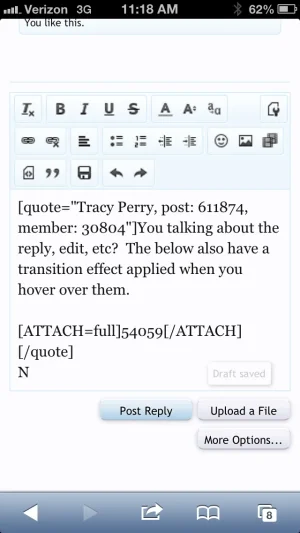tommydamic68
Well-known member
I have VB3 - my current users avatars are 175 x 131 - how will that convert over to Xenforo? Will all members still be able to use their avatars? What happens to Youtube links that are full videos in threads and photobucket files in threads and posts? What happens to your current friends and wall posts on VB? Are private messages converted over?
Thanks - just trying to prepare for things that members may complain or fuss about,
-Tom
Thanks - just trying to prepare for things that members may complain or fuss about,
-Tom
Last edited: