truonglv
Well-known member
Not yet.Is there a way for it to not force an avatar to the resource image when making a resource?
Not yet.Is there a way for it to not force an avatar to the resource image when making a resource?
- Added multiple colors in avatar
- Added option disable support XenForo Resource Manager
- Split font size for each Avatar size
- Improvement processing
Implemented in version 1.0.9Random colors possible for each avatar?
The new version of add-on will beWill this (color choice and style properties) also be integrated into Nobita Social Groups soon?
Give me your forum or an image demo for your problemAll forum links are blank after installing 1.0.9.
Please see in the Server Errors Log. Does it have any relate with addon?Recommended add on. I'm using this add on at soehoe.com. But need more features and improvement. Thanks
Before:
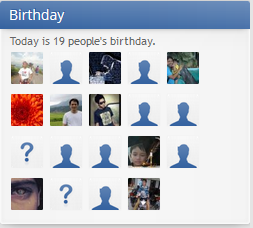
After: No different
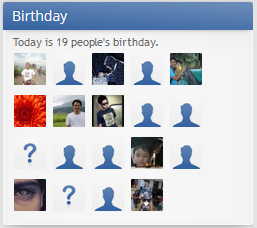
I did it already. And even reinstalled it.@SoeHoe ------> You might clean the files cache from this path:internal_data/nobita/avatar_alive/*
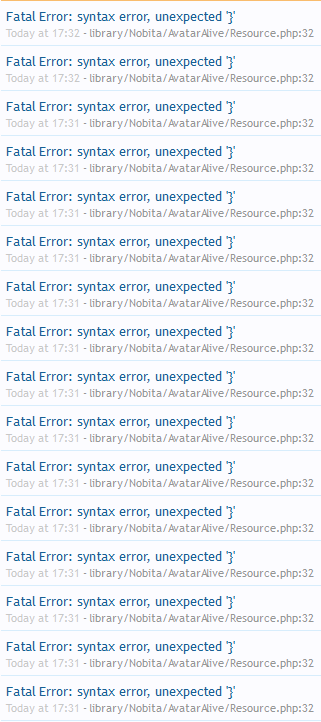
- Fixed syntax error

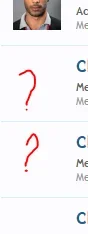
Do you see any Server Error Logs?@Nobita.Kun
I upgraded to latest version and I don't see avatars anymore (blank) and also resource icons not showing up (checked for resource icon in option)
Here is how resource icons show now. Icons with image are showing great. It was working nice on old version.
Do I need to set permissions for any directory to make it work?
Thanks a lot!
View attachment 123983
Do you see any Server Error Logs?
Delete all files under folder internal_data/nobita/avatar_alive/* and make sure you have update add-on options..No server errors while upgrading this add-on. I uninstalled and re-installed also.
I did have a non-related server error yesterday but that was a different issue regarding wait time which was corrected (Mysqli statement execute error : Lock wait timeout exceeded; try restarting transaction)
Delete all files under folder internal_data/nobita/avatar_alive/* and make sure you have update add-on options..
Where is your site?What I found is all the blocking software such as websense is blocking these icon images. Normal Resource icons show fine but not nobita avatar or nobita resource icons.
Works fine at home and not at work!
We use essential cookies to make this site work, and optional cookies to enhance your experience.