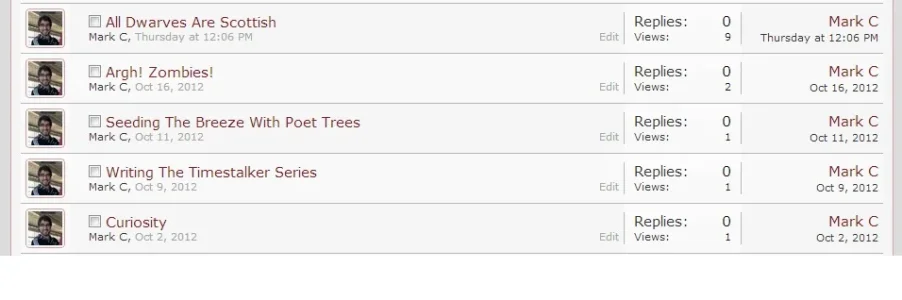theArchitect
Member
When viewing the threads in a particular forum, the starters avatar appears next to the thread title.
Is it possible to disable this for a specific forum?
We have our blog linked to the forum, and all blog posts are started by an admin user, so this forum is looking a little creepy with hundreds of avatars of the same person.
However I don't want to remove avatars from the other forum thread overview.
Is it possible to disable this for a specific forum?
We have our blog linked to the forum, and all blog posts are started by an admin user, so this forum is looking a little creepy with hundreds of avatars of the same person.
However I don't want to remove avatars from the other forum thread overview.