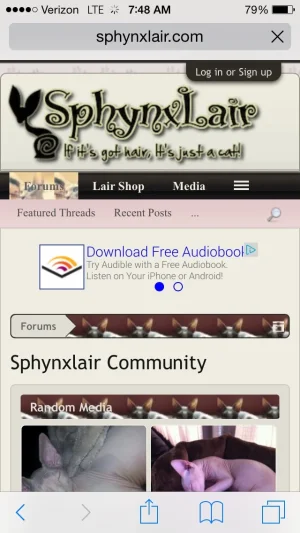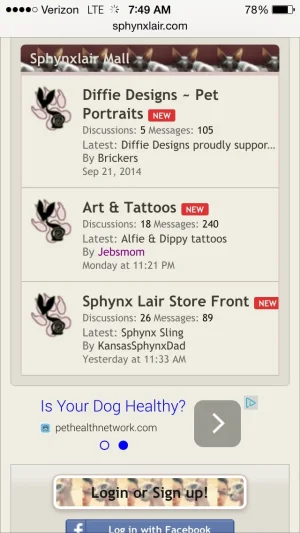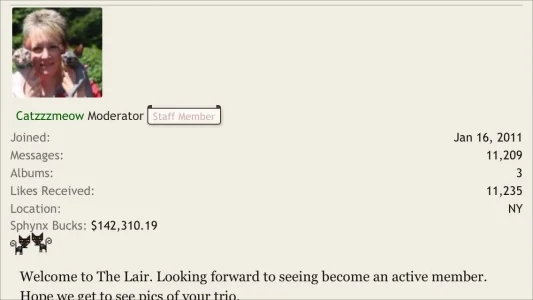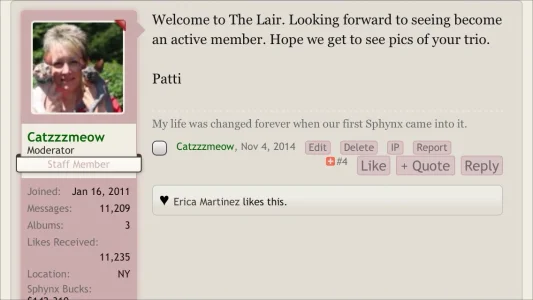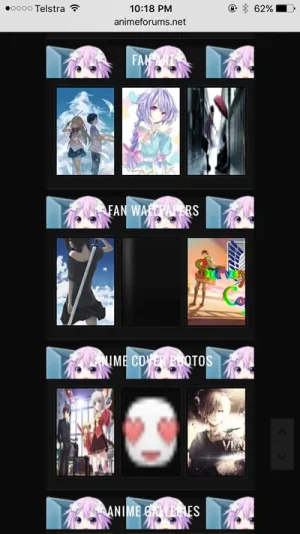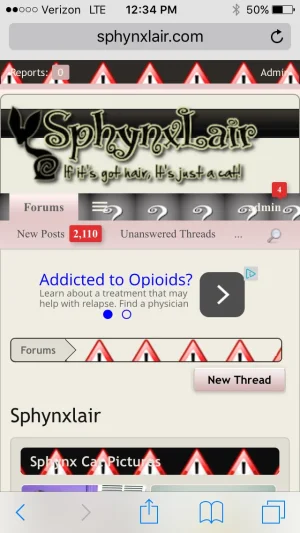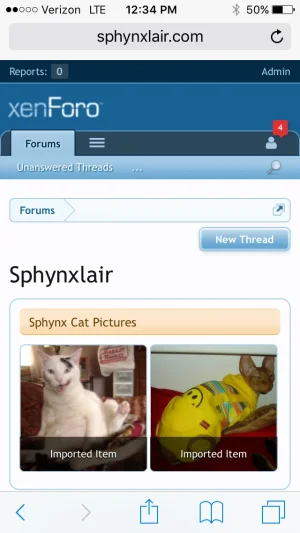You are using an out of date browser. It may not display this or other websites correctly.
You should upgrade or use an alternative browser.
You should upgrade or use an alternative browser.
XF 1.4 Avatar images in menu bar/ buttons
- Thread starter tommydamic68
- Start date
tommydamic68
Well-known member
It went away must be the iPhone browser causing the issue.Disable all add-ons and test in an unedited, default style.
Re-enable add-ons one at a time to determine if it is an add-on or your style.
tommydamic68
Well-known member
tommydamic68
Well-known member
I would get that If it was always broken, not when viewing logged in vs guest...I couldn't say.
It will be something to do with the customisations you have made.
tommydamic68
Well-known member
Even CSS which its appears to be?Guests and logged in members can be treated differently if conditional statements or permissions are involved.
Optic
Well-known member
I had this exact issue, it's an issue with iOS Safari's HTTP pipelining feature - images simply load out of order. If you use iOS Chrome this isn't an issue.
As I'm on LiteSpeed web server - had it fixed by setting Max-Keep-Alive Requests to 0.
http://www.litespeedtech.com/docs/webserver/config/tuning#maxKeepAliveReq
Then reset All Settings and Network Settings on my iOS device and it seems all good now.
Hope this helps.
As I'm on LiteSpeed web server - had it fixed by setting Max-Keep-Alive Requests to 0.
http://www.litespeedtech.com/docs/webserver/config/tuning#maxKeepAliveReq
Then reset All Settings and Network Settings on my iOS device and it seems all good now.
Hope this helps.
Attachments
tommydamic68
Well-known member
I don't think I can do this on a shared server though. Also, by changing this session, how is that effecting your site, is this causing issues for visitors or performance?I had this exact issue, it's an issue with iOS Safari's HTTP pipelining feature - images simply load out of order. If you use iOS Chrome this isn't an issue.
As I'm on LiteSpeed web server - had it fixed by setting Max-Keep-Alive Requests to 0.
http://www.litespeedtech.com/docs/webserver/config/tuning#maxKeepAliveReq
Then reset All Settings and Network Settings on my iOS device and it seems all good now.
Hope this helps.
Optic
Well-known member
Performance seems the same. I don't have metrics on impact, but we're a small community. There may be some impact as we grow, will closely monitor. I am sure some of the server managers out there can provide better insight.
At the end of the day I was losing lots of traffic from mobile even though it's an iOS Safari bug so finding a workaround was crucial.
At the end of the day I was losing lots of traffic from mobile even though it's an iOS Safari bug so finding a workaround was crucial.
tommydamic68
Well-known member
So why doesn't it do it on other sites like here on Xenforo for example. Doesn't make sense to me at this point. Also, its random on my site which makes it even stranger. Sometimes clearing the cache on my mobile device fixes it.Performance seems the same. I don't have metrics on impact, but we're a small community. There may be some impact as we grow, will closely monitor. I am sure some of the server managers out there can provide better insight.
At the end of the day I was losing lots of traffic from mobile even though it's an iOS Safari bug so finding a workaround was crucial.
Optic
Well-known member
Well I'm not 100% sure if HTTP pipelining in iOS Safari is even the root cause, just going off what my host said and what other people have reported on other forums. I really am curious to know if anyone else has bumped into this issue too.So why doesn't it do it on other sites like here on Xenforo for example.
As a test can you try browsing your site in a Private tab on iOS Safari? I found doing this ensured the images would always load correctly - which would imply iOS Safari doesn't use HTTP pipelining in Private browsing mode.Also, its random on my site which makes it even stranger.
Also in iOS Chrome it seems HTTP pipelining was never implemented which explains why we don't see this issue in iOS Chrome:
https://productforums.google.com/forum/#!topic/chrome/prn7dGJaNeE
We're not the only ones that have encountered this phenomenon:
http://themmacommunity.com/threads/...nd-sometimes-while-im-using-iphone-ipad.5685/
http://tech.vg.no/2011/12/14/safari-on-ios-5-randomly-switches-images/
https://discussions.apple.com/thread/6574663
https://www.litespeedtech.com/support/forum/threads/http-pipeline-issue-with-ios.11143/
http://stackoverflow.com/questions/14810890/what-are-the-disadvantages-of-using-http-pipelining
tommydamic68
Well-known member
It seems the complaints are from Xenforo sites, id be curious to know if any other forum software scripts are having this issue. Perhaps an add on.Well I'm not 100% sure if HTTP pipelining in iOS Safari is even the root cause, just going off what my host said and what other people have reported on other forums. I really am curious to know if anyone else has bumped into this issue too.
As a test can you try browsing your site in a Private tab on iOS Safari? I found doing this ensured the images would always load correctly - which would imply iOS Safari doesn't use HTTP pipelining in Private browsing mode.
Also in iOS Chrome it seems HTTP pipelining was never implemented which explains why we don't see this issue in iOS Chrome:
https://productforums.google.com/forum/#!topic/chrome/prn7dGJaNeE
We're not the only ones that have encountered this phenomenon:
http://themmacommunity.com/threads/...nd-sometimes-while-im-using-iphone-ipad.5685/
http://tech.vg.no/2011/12/14/safari-on-ios-5-randomly-switches-images/
https://discussions.apple.com/thread/6574663
https://www.litespeedtech.com/support/forum/threads/http-pipeline-issue-with-ios.11143/
http://stackoverflow.com/questions/14810890/what-are-the-disadvantages-of-using-http-pipelining
tommydamic68
Well-known member
tommydamic68
Well-known member
@Optic - I checked your forum on an iPhone and iPad and it seems wacky like mine, maybe worse. I am trying to see what we have in common. Is yours random also? just happens sometimes? If you don't mind, who is your host? Is it a shared service? Also, what style is that? Who makes it? Also, have you tried viewing your site with the default Xenforo style? I have on my site and it looks fine on a mobile device.I had this exact issue, it's an issue with iOS Safari's HTTP pipelining feature - images simply load out of order. If you use iOS Chrome this isn't an issue.
As I'm on LiteSpeed web server - had it fixed by setting Max-Keep-Alive Requests to 0.
http://www.litespeedtech.com/docs/webserver/config/tuning#maxKeepAliveReq
Then reset All Settings and Network Settings on my iOS device and it seems all good now.
Hope this helps.
Thanks,
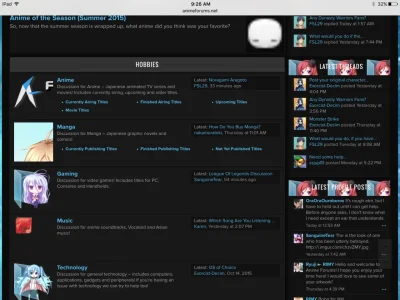
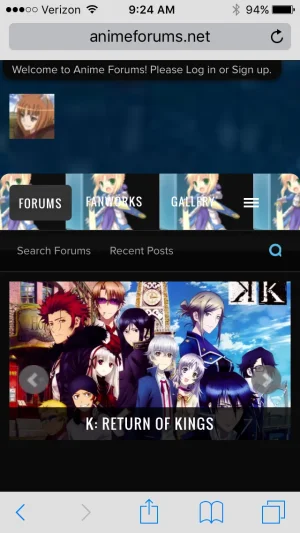
Last edited:
tommydamic68
Well-known member
I think theses reports may be different then what we are experiencing. The first one on the "themacommunity.com" may be similar though. His looks fine now when I view it on mobile, the image he is referencing looks like he had a different style when he was having issues.Well I'm not 100% sure if HTTP pipelining in iOS Safari is even the root cause, just going off what my host said and what other people have reported on other forums. I really am curious to know if anyone else has bumped into this issue too.
As a test can you try browsing your site in a Private tab on iOS Safari? I found doing this ensured the images would always load correctly - which would imply iOS Safari doesn't use HTTP pipelining in Private browsing mode.
Also in iOS Chrome it seems HTTP pipelining was never implemented which explains why we don't see this issue in iOS Chrome:
https://productforums.google.com/forum/#!topic/chrome/prn7dGJaNeE
We're not the only ones that have encountered this phenomenon:
http://themmacommunity.com/threads/...nd-sometimes-while-im-using-iphone-ipad.5685/
http://tech.vg.no/2011/12/14/safari-on-ios-5-randomly-switches-images/
https://discussions.apple.com/thread/6574663
https://www.litespeedtech.com/support/forum/threads/http-pipeline-issue-with-ios.11143/
http://stackoverflow.com/questions/14810890/what-are-the-disadvantages-of-using-http-pipelining
Optic
Well-known member
Hello @tommydamic68, could you take a look at my forum again now? I think it should be fixed now.
Will answer your other questions via a Conversation.
Will answer your other questions via a Conversation.
tommydamic68
Well-known member
Well, I went to your site on my iPad and it was still funky. After clearing the cache it was ok. I couldn't tell with my iPhone because I had cleared its cache yesterday. It seem clearing the cache works for a period of time then goes back the the wacky mode... We obviously have something in common that makes this happen, I figured asking you about the basics isa good start. A PC would be appreciated @Optic .Hello @tommydamic68, could you take a look at my forum again now? I think it should be fixed now.
Will answer your other questions via a Conversation.
Similar threads
- Replies
- 10
- Views
- 2K