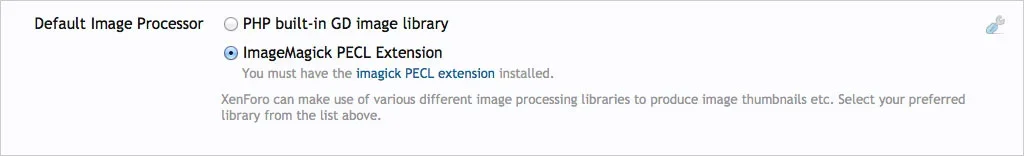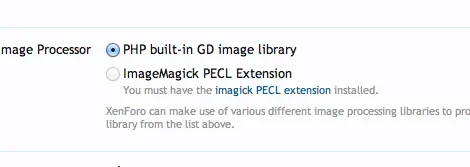You are using an out of date browser. It may not display this or other websites correctly.
You should upgrade or use an alternative browser.
You should upgrade or use an alternative browser.
Auto Image Rotate for iPhone and iPad [Deleted]
- Thread starter AndyB
- Start date
tommydamic68
Well-known member
Not me, the original member that told me of the problem. I didn't do this part by the way -
Admin CP -> Home -> Options -> Attachments -> Default Image Processor -> ImageMagick PECL Extension
-
but it did work when I first did the modification without this setting.
Admin CP -> Home -> Options -> Attachments -> Default Image Processor -> ImageMagick PECL Extension
-
but it did work when I first did the modification without this setting.
tommydamic68
Well-known member
Perhaps my host shut off imageMagick?
AndyB
Well-known member
tommydamic68
Well-known member
tommydamic68
Well-known member
I just realized something, I check and the modified upload.php and it was back to its original state. What may have happened is that I got a server error a week or so ago and @Mike had me re-upload a file and I can't remember the name of it or find the thread. It did fix the server error. Will this hack cause a server error on the ACP back end?
AndyB
Well-known member
I just realized something, I check and the modified upload.php and it was back to its original state. What may have happened is that I got a server error a week or so ago and @Mike had me re-upload a file and I can't remember the name of it or find the thread. It did fix the server error. Will this hack cause a server error on the ACP back end?
This modification will not cause server errors. But you do need to confirm ImageMagick is working.
In my previous post I asked which image processor you have checked.
tommydamic68
Well-known member
Answered with image.
AndyB
Well-known member
Answered with image.
Ask your web hosting company to install ImageMagick with PECL and switch to that image processor. Once that is done and the upload.php file is modified, the image auto rotation will work.
tommydamic68
Well-known member
How does switching processors effect my images on server?
Last edited:
tommydamic68
Well-known member
Is there specific modules or extensions you need enabled as far as PECL?
AndyB
Well-known member
How does switching processors effect my images on server?
Thumbnails and avatars will have higher resolution.
Marcus
Well-known member
The addon would look like this:
listener: load_class
hint: XenForo_Upload
Listener: AutoRotate_Listener::loadClass
There might be some errors, but maybe this helps you.
listener: load_class
hint: XenForo_Upload
Listener: AutoRotate_Listener::loadClass
PHP:
class AutoRotate_Listener
public function loadClass
{
extend[] = 'AutoRotate_Upload';
}
PHP:
class AutoRotate_Upload extends XFCP_AutoRotate_Upload
{
protected function _checkImageState()
{
if ($this->_imageInfo !== null)
{
return;
}
$this->_imageInfo = false; // default to not an image
exec("/usr/bin/mogrify -auto-orient $this->_tempFile");
return parent::_checkImageState();
}
}tommydamic68
Well-known member
Do I need yo rebuild anything after swithing?Thumbnails and avatars will have higher resolution.
Marcus
Well-known member
I guess so. In the ACP should be a new function to rebuild attachments (since 1.2 or 1.2.1).Do I need yo rebuild anything after swithing?
AndyB
Well-known member
Do I need yo rebuild anything after swithing?
No you don't need to anything after switching.
tommydamic68
Well-known member
FYI - you must install this hack again when upgrading to Xenforo 1.2.2
tommydamic68
Well-known member
Was there a issue? Is that why it was removed?
Similar threads
- Replies
- 23
- Views
- 5K
- Replies
- 1
- Views
- 2K
- Replies
- 1
- Views
- 962