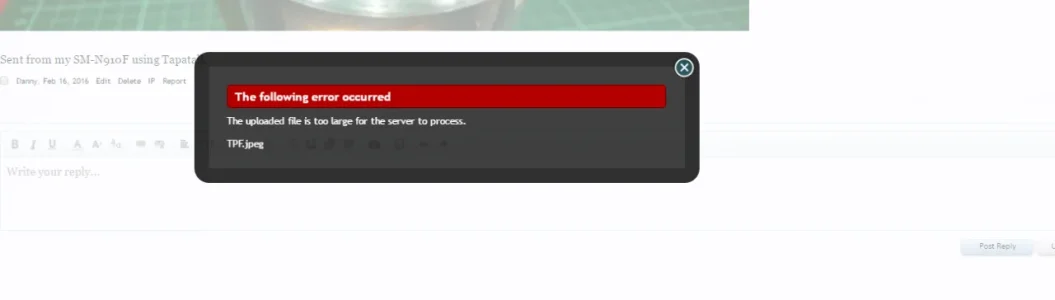DannyCutts
Member
I cannot upload any attachments as it says that the files are to large for the server to process...
I have contacted xenforo about this issue and they are saying it is a hosting issue and my hosting is saying they need to know settings for everything to work...
Xenforo dont seem to interested in actually help me and the hosting company are going in blind
So does anybody have any suggestions... bearing in mind that it has worked for years up until last week....
I have contacted xenforo about this issue and they are saying it is a hosting issue and my hosting is saying they need to know settings for everything to work...
Xenforo dont seem to interested in actually help me and the hosting company are going in blind
So does anybody have any suggestions... bearing in mind that it has worked for years up until last week....