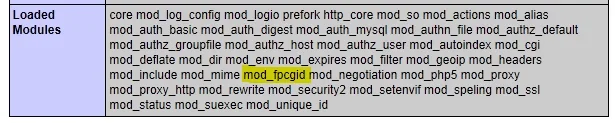Lu Kas
Active member
Hi,
i searched the forum, but i cant find the solution. a member at my board tried to post a picture and told me that the upload get stuck at 100%. i couldnt belive it so i tried myself and ... i can upload many pictures, and xls and pdf but not everything.
sometimes it wont work and if there is a file thats not working, it will never work with this file. i can open the picture in photoshop and safe it with a different extension but this will change nothing.
i uploaded these 3 pictures (jpg, png, gif) to try the upload here and as you can see it worked.
i disabled all addons, but this wont go away. there are no notifications in the error log. System is 1.0.4 no outdated templates. Changing to the default theme wont change anything.
i read this http://xenforo.com/community/threads/attachment-upload-fails-sometimes.17752/ and http://xenforo.com/community/threads/attachment-uploads-stuck-at-100.16572/#post-218070
i searched the forum, but i cant find the solution. a member at my board tried to post a picture and told me that the upload get stuck at 100%. i couldnt belive it so i tried myself and ... i can upload many pictures, and xls and pdf but not everything.
sometimes it wont work and if there is a file thats not working, it will never work with this file. i can open the picture in photoshop and safe it with a different extension but this will change nothing.
i uploaded these 3 pictures (jpg, png, gif) to try the upload here and as you can see it worked.
i disabled all addons, but this wont go away. there are no notifications in the error log. System is 1.0.4 no outdated templates. Changing to the default theme wont change anything.
i read this http://xenforo.com/community/threads/attachment-upload-fails-sometimes.17752/ and http://xenforo.com/community/threads/attachment-uploads-stuck-at-100.16572/#post-218070