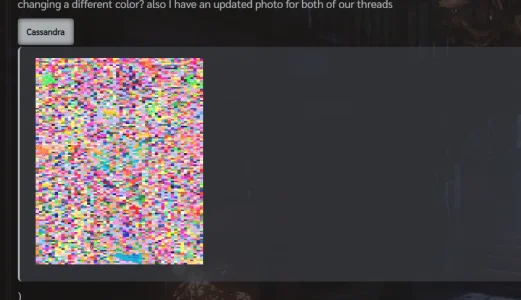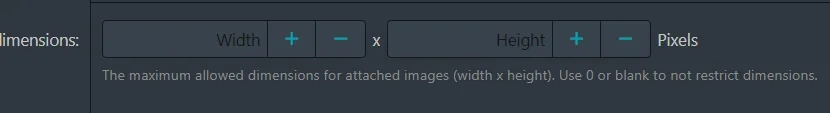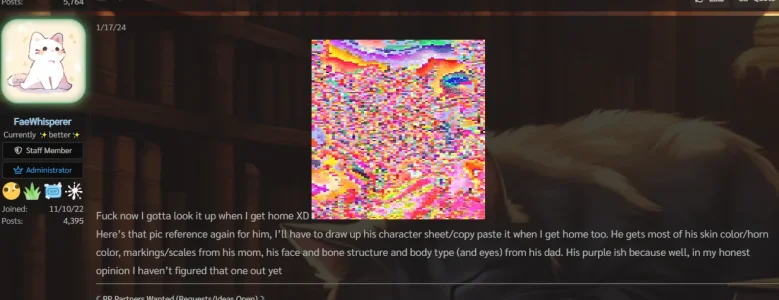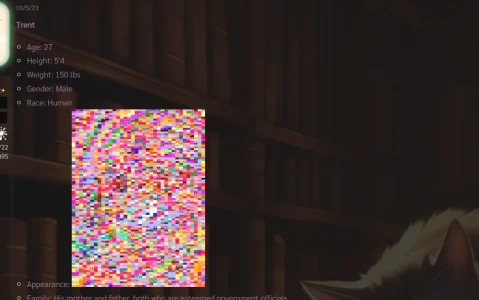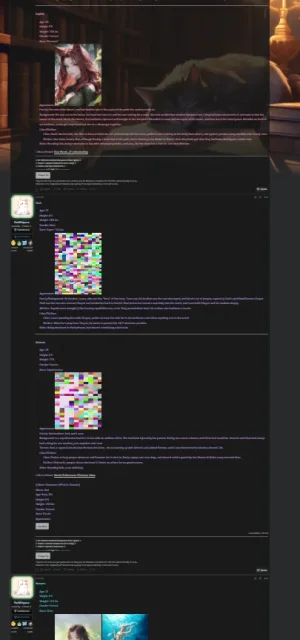FaeWhisperer
Member
- Affected version
- 2.2.13
Noticed this error today when I uploaded an image from my phone, underneath the spoiler. This was a direct desktop error, and clicking on the pixelated photo still showed the photo with no problems. After refreshing the browser page, it went back to normal. This is the first time I've experienced this.