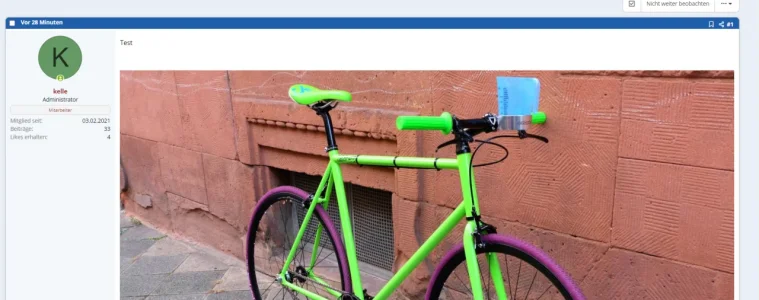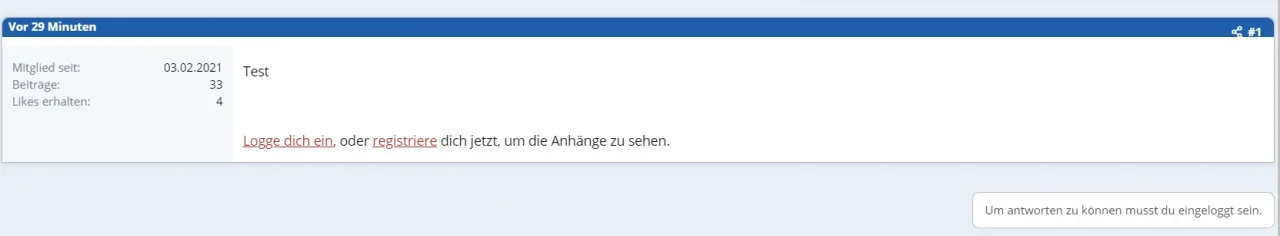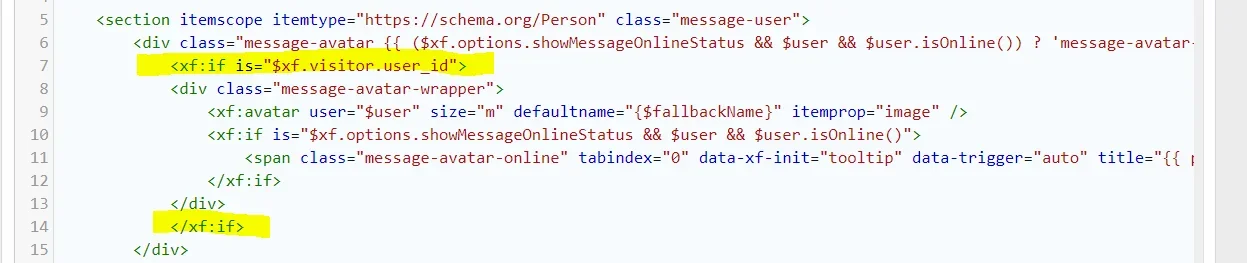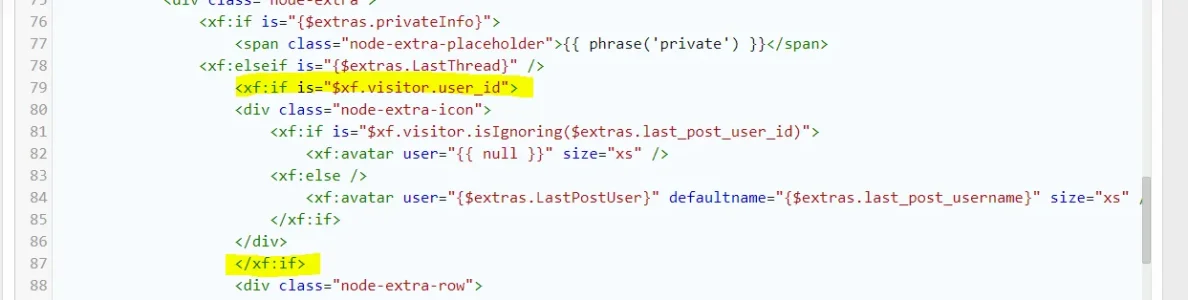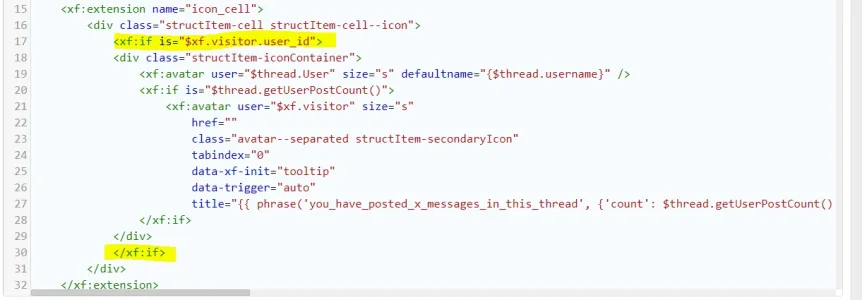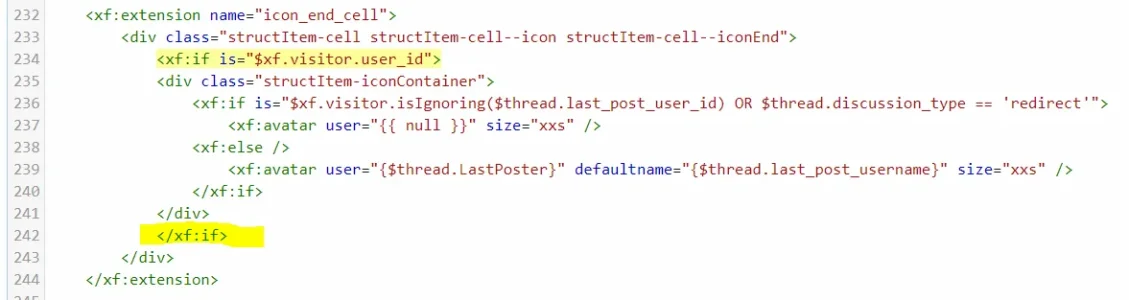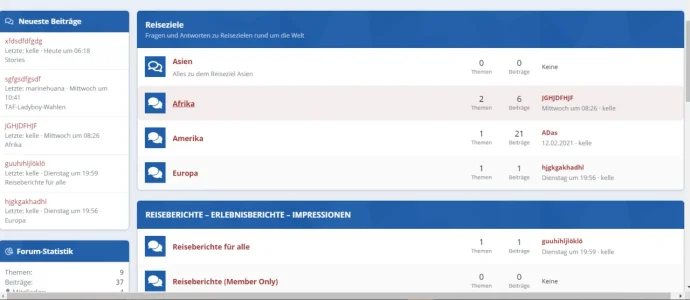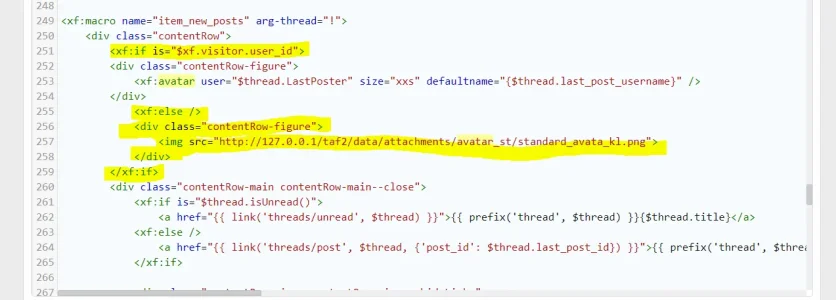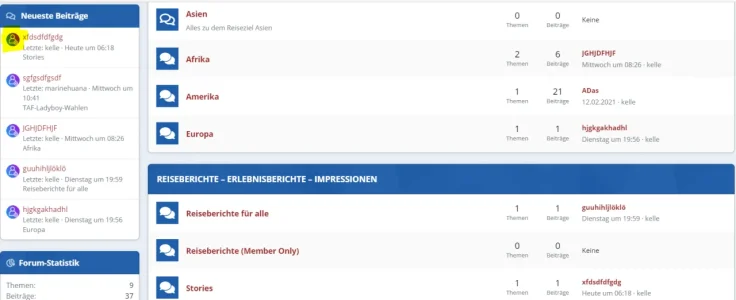Sorry to keep you waiting but it's been a very long two days.
Lets start.
The first thing you should do is to limit the rights of the guests as much as possible. With us, they don't see a gallery, they don't see the member list and they can't access member profiles.
Now to the templates:
1. The first template is the: bb_code_tag_attach. This hide all attacjments for guests.
in the first line add:
Code:
<xf:if is="$xf.visitor.user_id">
and in the last line close the tag
</xf:if>
Iff you wnt show a text or a picture put a else tag bevor you close the tag
Code:
<xf:else />
{{ phrase('log_in_or_register_now') }} {{ phrase('to_view_attachments') }}
As an alternative to a phrase, you can of course also have a standard picture displayed.
Code:
<xf:else />
<img src="path to your picture">
User:
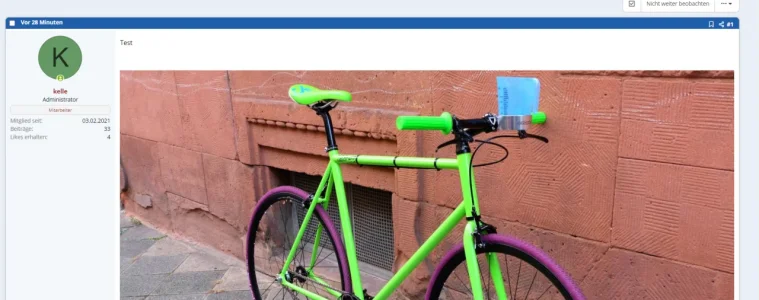
Guest:
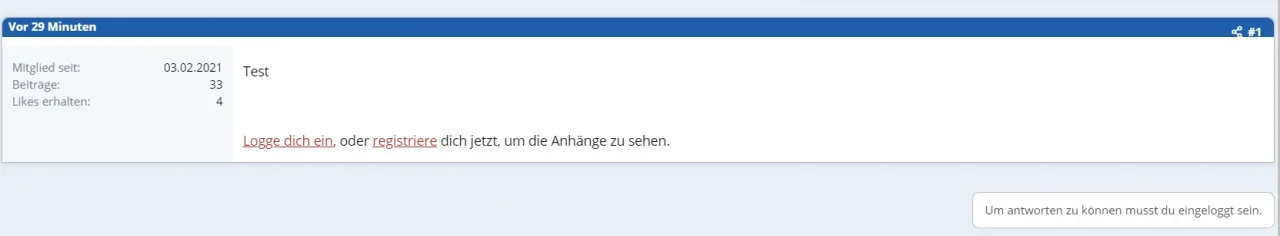
2. The next template is: message_macros
find:
Code:
<div class="message-avatar-wrapper">
and add again before :
Code:
<xf:if is="$xf.visitor.user_id">
close this tag again with:
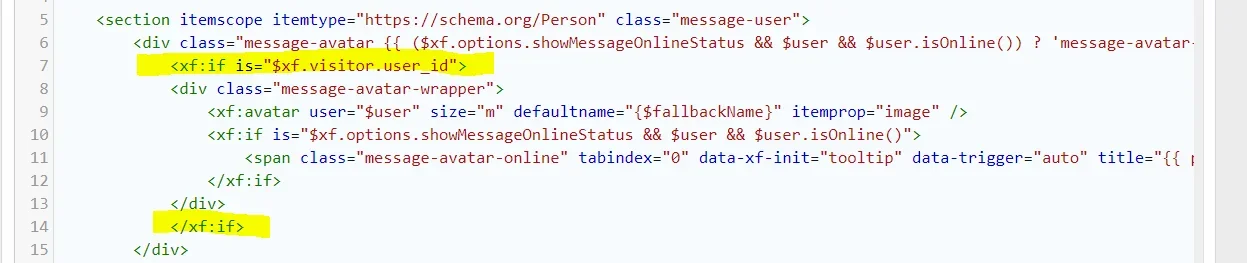
3. Next template is: node_list_category
find:
<div class="node-extra-icon">
and add again before :
Code:
<xf:if is="$xf.visitor.user_id">
close this tag again with:
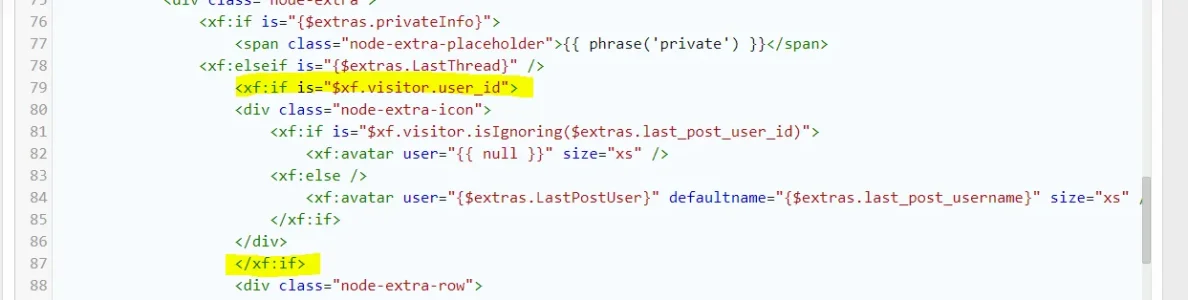
4. next template is: node_list_forum
find:
<div class="node-extra-icon">
and add again before :
Code:
<xf:if is="$xf.visitor.user_id">
close this tag again with:

5. next template is: thread_list_macros, there is two places.
find:
<div class="structItem-iconContainer">
and add again before :
Code:
<xf:if is="$xf.visitor.user_id">
close this tag again with:
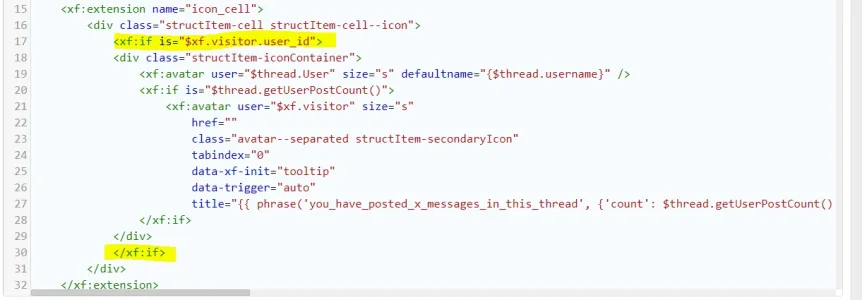
second place:
find:
<div class="contentRow-figure">
and add again before :
Code:
<xf:if is="$xf.visitor.user_id">
close this tag again with:
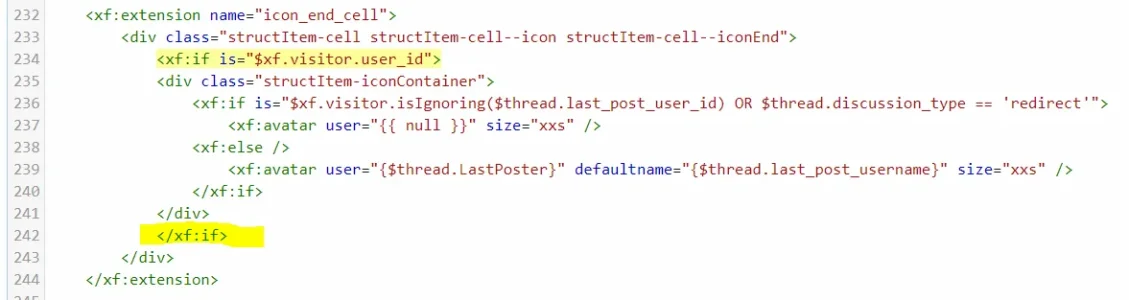
After the modifications it looks like this:
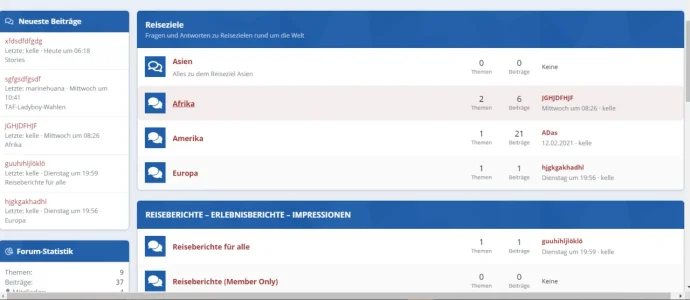
This is good enough for me.
If you still want to display a standard avatar, you have to enter
before you start:
use the following code:
Code:
<xf:else />
<div class="contentRow-figure">
<img src="path to your image">
</div>
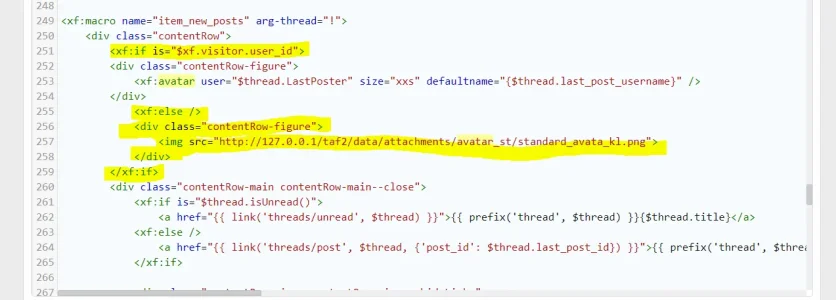
It is important or easier to give the newly inserted div the same class as the div you are hiding for guests.
In the example:
Code:
class="contentRow-figure"
after that, it looks like this:
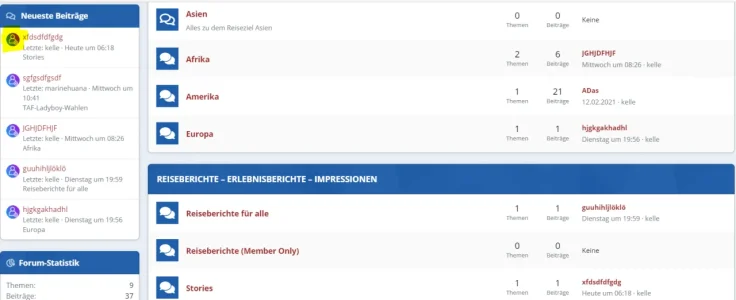
It's a bit of work but it shouldn't take more than 30 minutes.
It's just copy and paste.
Maybe you can do it even easier in the extra.less. But I am not professional enough for that.
Still to be expanded.