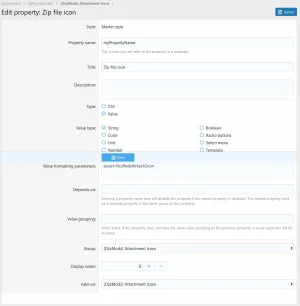Ozzy47
Well-known member
Okay, so I'm trying something out. I created a folder in assets called "OzzModzAttachIcon" I have created a style property and have it working to store images uploaded to the created folder.
Currently in my addon, I get images like this,
What I'd like to do is get the images from the asset folder and style property I created, so something like this,
Is it even possible?
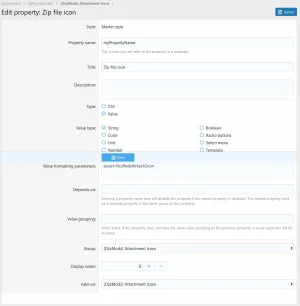
Currently in my addon, I get images like this,
<img src="{$xf.options.boardUrl}/styles/OzzModz/AttachmentIcons/attach-icon/zip-itd-icon.png" alt="{$attachment.filename}" />What I'd like to do is get the images from the asset folder and style property I created, so something like this,
<img src="{{ base_url(property('myPropertyName')) }}" alt="{$attachment.filename}" />Is it even possible?