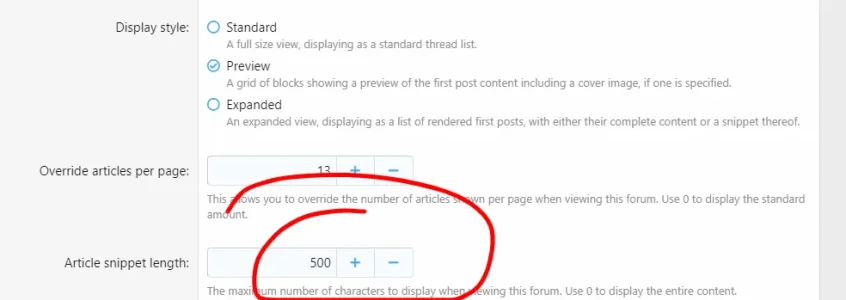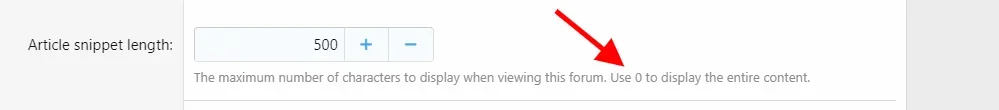You are using an out of date browser. It may not display this or other websites correctly.
You should upgrade or use an alternative browser.
You should upgrade or use an alternative browser.
Fixed Articles are still snipping with snippet length 0 or random high number etc.
- Thread starter beerForo
- Start date
To clarify, are you talking about an article forum with the preview display style? The previews always have a maximum height set irrespective of the snippet setting (deliberately, as they are intended to be previews in any circumstance), whereas the expanded display style will use the snippet setting as described.
It might be worth us adjusting the UI/phrasing in the control panel to be clearer, but I'm not sure we'll be making changes other than that. If you wanted previews to display the full height, you can override the CSS:
It might be worth us adjusting the UI/phrasing in the control panel to be clearer, but I'm not sure we'll be making changes other than that. If you wanted previews to display the full height, you can override the CSS:
Less:
.message--articlePreview .articlePreview-text .bbWrapper
{
max-height: none;
}Right, that's precisely what I said:0 does NOT display entire content in Preview mode and large numbers also do not work. It seems to be hardcoded to cut off.
The previews always have a maximum height set irrespective of the snippet setting (deliberately, as they are intended to be previews in any circumstance), whereas the expanded display style will use the snippet setting as described.
That setting applies to the expanded display style but does not affect the other display styles. I understand how that may seem unexpected, but the preview display style was not really designed to accommodate the full text. I'll think further on it but in the meantime I did also include instructions on how you might achieve what you want...
Yeah, I agree.
It might be worth us adjusting the UI/phrasing in the control panel to be clearer, but I'm not sure we'll be making changes other than that.
Thank you for reporting this issue, it has now been resolved. We are aiming to include any changes that have been made in a future XF release (2.2.9).
Change log:
Change log:
There may be a delay before changes are rolled out to the XenForo Community.Hide the article forum snippet length option when using the preview display style
JoyFreak
Well-known member
I really don’t get why they’ve removed the option completely and hardcoded the number of characters to 750. Seems bizarre to remove the function after being in the core for some time! Having the flexibility to set the amount of characters to be displayed was a good idea. According to this bug report it only needed a rephrasing of the description or some sort.Still on 2.2.8 and can confirm the snippet used to work for number of characters below the hardcoded limit. Tried 10, and it snips to 10. Only the 0 and larger numbers to show more were an issue.
Last edited:
Short of style modifications (which you may still use to change the snippet length), I don't think the option had much of an effect in the first place.
The preview display style as a whole is designed around displaying brief snippets. A maximum height is set in CSS, so only lowering the option value (or perhaps raising it slightly) had any effect, leaving the option with very limited utility. With those things in mind, and in light of the original bug report, it seemed like it would only serve as a source of confusion. Happy to reconsider if there's an angle I'm missing.
The preview display style as a whole is designed around displaying brief snippets. A maximum height is set in CSS, so only lowering the option value (or perhaps raising it slightly) had any effect, leaving the option with very limited utility. With those things in mind, and in light of the original bug report, it seemed like it would only serve as a source of confusion. Happy to reconsider if there's an angle I'm missing.
JoyFreak
Well-known member
I thought it was like that intentionally. I only ever lowered it to 200 and it did look ok. But if the option had limited utility then it makes sense to remove it. I never really tried a higher or a very lower number to see it’s limit. I have already made a style modification and lowered it back to 200.Short of style modifications (which you may still use to change the snippet length), I don't think the option had much of an effect in the first place.
The preview display style as a whole is designed around displaying brief snippets. A maximum height is set in CSS, so only lowering the option value (or perhaps raising it slightly) had any effect, leaving the option with very limited utility. With those things in mind, and in light of the original bug report, it seemed like it would only serve as a source of confusion. Happy to reconsider if there's an angle I'm missing.
Anyway, thanks for explaining it, I just didn’t understand why it was removed as a whole and couldn’t have just figured out a way to make it less limited. I still think it could be useful for those who don’t want to mess around with templates or don’t know how to who want to control how many characters it displays. Makes sense to have that option for both article display types. But that’s just me.
Tamasita
Member
Short of style modifications (which you may still use to change the snippet length), I don't think the option had much of an effect in the first place.
The preview display style as a whole is designed around displaying brief snippets. A maximum height is set in CSS, so only lowering the option value (or perhaps raising it slightly) had any effect, leaving the option with very limited utility. With those things in mind, and in light of the original bug report, it seemed like it would only serve as a source of confusion. Happy to reconsider if there's an angle I'm missing.
We need that settings back. It was nice to change the limit between 150-750 characters.