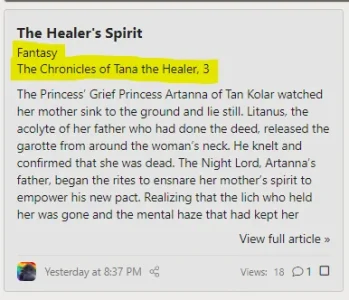Wildcat Media
Well-known member
The Preview thread list for an Article forum has blocks 1-, 2- and 4-across.
Is this done using only CSS/LESS, or is it part of a template?
Can it be changed to display only 4-across?
Is there a way to display a custom thread field? (I did not yet check if that data is available on the thread list page yet, so it may not be possible.)
Is this done using only CSS/LESS, or is it part of a template?
Can it be changed to display only 4-across?
Is there a way to display a custom thread field? (I did not yet check if that data is available on the thread list page yet, so it may not be possible.)