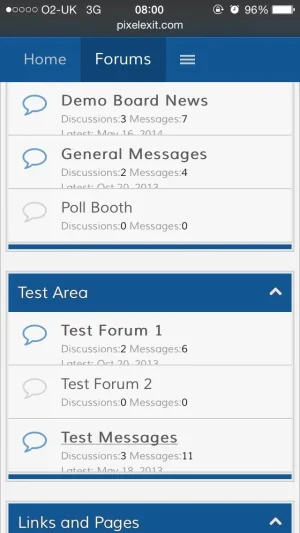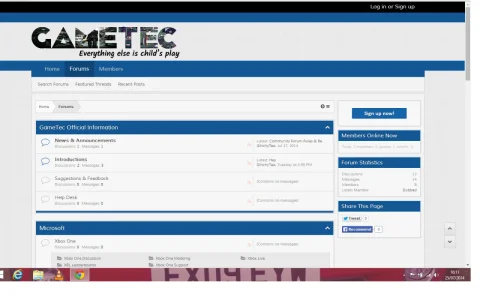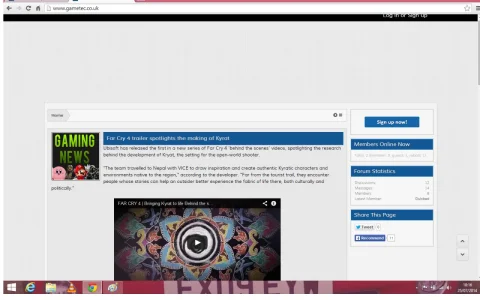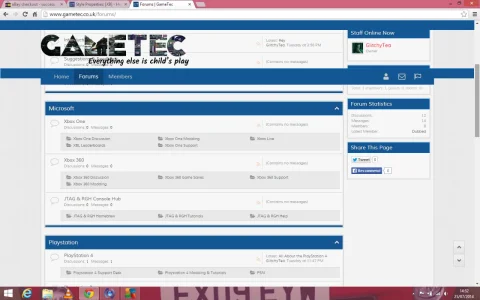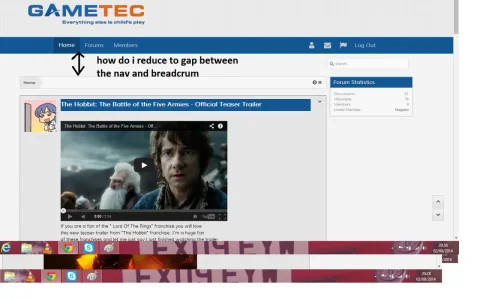You are using an out of date browser. It may not display this or other websites correctly.
You should upgrade or use an alternative browser.
You should upgrade or use an alternative browser.
Apex (Light) [Paid] [Deleted]
- Thread starter Steve F
- Start date
Russ
Well-known member
Not sure if this is just the demo but seems to be an issue with overlapping over last message line.
View attachment 76504
It's fixed on our dev board however I'm not sure if @Steve F has officially rolled out the update yet(we're awful at keeping the demo board up-to-date).
Steve can clarify in the morning though for you.
Brad P
Well-known member
i need some help please in regards to the navbar, the first picture below it shows the hole navbar/header but as you scroll down it disappears, is there a way it can be fixed so it stays showing.
second pic shows its gone just as you scroll down.
if anyone could help me with this asap that would be great thank you.
second pic shows its gone just as you scroll down.
if anyone could help me with this asap that would be great thank you.
Attachments
Steve F
Well-known member
Go to to Style Properties -> [XB] Header and Navigation -> Settings -> Hide navBarHelper Class on Scroll ( Near the bottom) and uncheck that box. That will make the navbar span the width of the screen when scrolling.
Edit never mind..
You need to revert any changes you've made to the navbar properties. Something is not set right. Are you wanting the navbar to float or not?
Edit never mind..
You need to revert any changes you've made to the navbar properties. Something is not set right. Are you wanting the navbar to float or not?
Brad P
Well-known member
i dont want it to float
Go to to Style Properties -> [XB] Header and Navigation -> Settings -> Hide navBarHelper Class on Scroll ( Near the bottom) and uncheck that box. That will make the navbar span the width of the screen when scrolling.
Edit never mind..
You need to revert any changes you've made to the navbar properties. Something is not set right. Are you wanting the navbar to float or not?
Steve F
Well-known member
Can we get this moved to
http://xenforo.com/community/threads/apex-light-paid.75354/
@Jeremy , @Brogan
http://xenforo.com/community/threads/apex-light-paid.75354/
@Jeremy , @Brogan
Russ
Well-known member
hi there in the picture below i would like to reducuse the margin between the navbar and the breadcrum bar, picture below
DO you have the disable sub-nav on?
One method:
Style Properties -> [XB] Header and Navigation,
There's an option there called: Header Height Variable, you can put a larger negative value there to decrease the space between the nav and the content area.
Brad P
Well-known member
DO you have the disable sub-nav on?
One method:
Style Properties -> [XB] Header and Navigation,
There's an option there called: Header Height Variable, you can put a larger negative value there to decrease the space between the nav and the content area.
thanks Russ
Russ
Well-known member
Pushed out an update for Apex on the site, @Steve will post an official update on the RM when he gets on.
For customers though:
Primarily a XenBase update which brings all of the out of date templates up to date.
Existing customers can find it in the "My Downloads" link on pixelexit.com.
To upgrade simply first make backups of your styles by exporting them.
Next import XenBase 1.4.0 Beta 1 overwriting your current XenBase, then import the style you've purchased and overwrite it. All updates should trickle down to your child style.
Last note:
This is possibly the last release we'll do for the 1.4 Beta series, from the past when XenForo enters a beta stage we see updates weekly sometimes which won't make sense time wise to keep pushing out updates.
Upon 1.4 stable we'll get the our version of XenBase out which we'll be adding some really neat stuff to it i think everyone will enjoy.
For any questions don't hesitate to ask, and always we really appreciate everyone's support.
For customers though:
Primarily a XenBase update which brings all of the out of date templates up to date.
Existing customers can find it in the "My Downloads" link on pixelexit.com.
To upgrade simply first make backups of your styles by exporting them.
Next import XenBase 1.4.0 Beta 1 overwriting your current XenBase, then import the style you've purchased and overwrite it. All updates should trickle down to your child style.
Last note:
This is possibly the last release we'll do for the 1.4 Beta series, from the past when XenForo enters a beta stage we see updates weekly sometimes which won't make sense time wise to keep pushing out updates.
Upon 1.4 stable we'll get the our version of XenBase out which we'll be adding some really neat stuff to it i think everyone will enjoy.
For any questions don't hesitate to ask, and always we really appreciate everyone's support.
Brad P
Well-known member
Pushed out an update for Apex on the site, @Steve will post an official update on the RM when he gets on.
For customers though:
Primarily a XenBase update which brings all of the out of date templates up to date.
Existing customers can find it in the "My Downloads" link on pixelexit.com.
To upgrade simply first make backups of your styles by exporting them.
Next import XenBase 1.4.0 Beta 1 overwriting your current XenBase, then import the style you've purchased and overwrite it. All updates should trickle down to your child style.
Last note:
This is possibly the last release we'll do for the 1.4 Beta series, from the past when XenForo enters a beta stage we see updates weekly sometimes which won't make sense time wise to keep pushing out updates.
Upon 1.4 stable we'll get the our version of XenBase out which we'll be adding some really neat stuff to it i think everyone will enjoy.
For any questions don't hesitate to ask, and always we really appreciate everyone's support.
Hi Russ do we only update to the latest 1.4 if we have upgraded our xenforo to the beta?