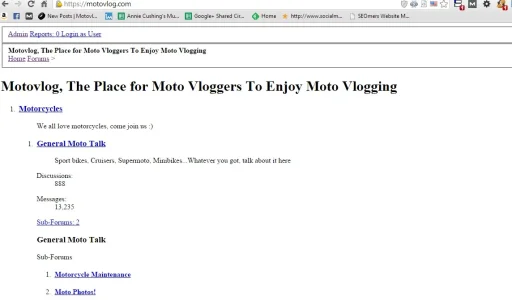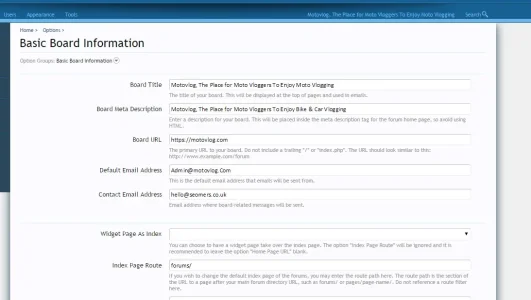SEOmers
Active member
I kind of gate crashed someone elses thread so thought I'd do my own as I'm going round in circles.
I'm having a right headache with Xenforo and using SSL. I brought a certificate from GEOtrust via WHMCS.
I have installed and the host, pinchhost have confirmed that nothing is wrong with it.
However, when I change the site to https, also add https: in options>Basic Board Information I get the site loading but but without CSS or most images https://motovlog.com/
I have covered
I'm having a right headache with Xenforo and using SSL. I brought a certificate from GEOtrust via WHMCS.
I have installed and the host, pinchhost have confirmed that nothing is wrong with it.
However, when I change the site to https, also add https: in options>Basic Board Information I get the site loading but but without CSS or most images https://motovlog.com/
I have covered
- Changed URL in basic board information
- Changed htaccess which then causes a loop (dead site)
-
Code:
RewriteCond %{SERVER_PORT} 80 RewriteRule ^(.*)$ https://motovlog.com/$1 [R,L]
- Changed the theme to default to see if that makes any difference at all, it doesn't
Any suggestions from you guys?