Mike Phillips
Member
Any way to modify image code output?
I have a new Xenforo forum with the Media Gallery add-on. So far I really like the Xenforo software and the Media Gallery except for one thing.
The URL address for a picture, after it's uploaded to the gallery has extra coding on the end of the file name that I would prefer wasn't there.
Here's a screenshot example from this thread,
966 Batmobile - 3D Products - Extreme Makeover!
From post #2
Here's screenshot showing BB Code for image URL addresses. The file name for the first image is
batmobile-008-jpg.358/full
I only want it to be,
batmobile-008-jpg
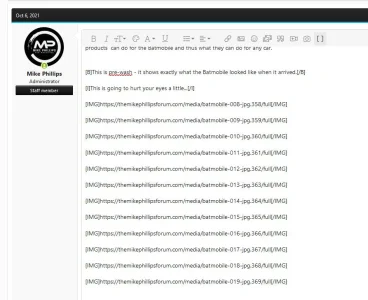
After uploading to the gallery, the software adds the portion after the .jpg and before the [/img]

I don't want this extra code. I want the image url address to end with the .jpg
It makes it MUCH faster for me to insert hundreds of pictures. Basically after I insert the first picture, all I have to do is run down the end of each line of code and change the image file number.
When the software adds the extra number at the end of the original file name - I then have to change each one of these numbers. It's a pain and time consuming.
Thank you for any help ahead of time.

I have a new Xenforo forum with the Media Gallery add-on. So far I really like the Xenforo software and the Media Gallery except for one thing.
The URL address for a picture, after it's uploaded to the gallery has extra coding on the end of the file name that I would prefer wasn't there.
Here's a screenshot example from this thread,
966 Batmobile - 3D Products - Extreme Makeover!
From post #2
Here's screenshot showing BB Code for image URL addresses. The file name for the first image is
batmobile-008-jpg.358/full
I only want it to be,
batmobile-008-jpg
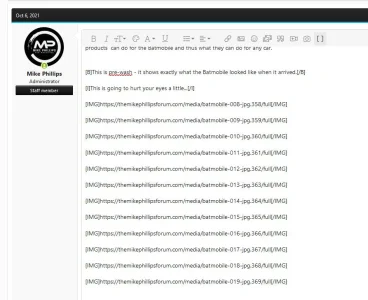
After uploading to the gallery, the software adds the portion after the .jpg and before the [/img]

I don't want this extra code. I want the image url address to end with the .jpg
It makes it MUCH faster for me to insert hundreds of pictures. Basically after I insert the first picture, all I have to do is run down the end of each line of code and change the image file number.
When the software adds the extra number at the end of the original file name - I then have to change each one of these numbers. It's a pain and time consuming.
Thank you for any help ahead of time.


