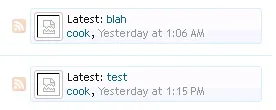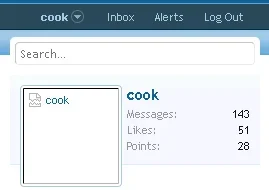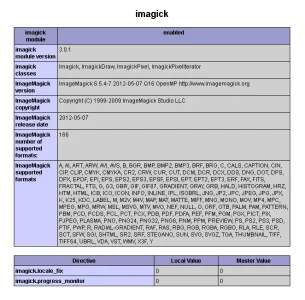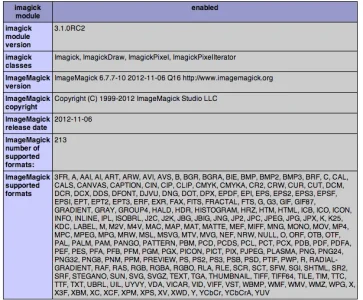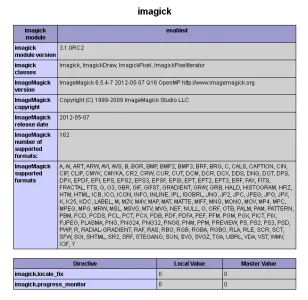You are using an out of date browser. It may not display this or other websites correctly.
You should upgrade or use an alternative browser.
You should upgrade or use an alternative browser.
XF 1.1 Animated Avatars
- Thread starter TeflonDon
- Start date
There have been reports of old versions causing problems.
You can try upgrading.
See this post/thread: http://xenforo.com/community/threads/endless-upload-of-gif-avatars.33432/#post-381260
Thanks, I didn't see that thread when I searched. I'll try a newer version and see what happens.
There have been reports of old versions causing problems.
You can try upgrading.
See this post/thread: http://xenforo.com/community/threads/endless-upload-of-gif-avatars.33432/#post-381260
I upgraded to the latest version and the avatar images are no longer broken but they aren't animated unless you're viewing the member card.
stilly
Active member
I had the same problem, I had to:
Open template message_user_info
Find
Code:
<xen:avatar user="$user" size="m" />
Replace with
Code:
<a class="username avatar Av{$user.user_id}l" href="{xen:link members, $user}">
<img src="{xen:helper avatar, $user, l, 'true'}" alt="{$user.username}" style="max-height:96px;max-width:96px;" itemprop="photo" />
</a>
As per this thread http://xenforo.com/community/threads/animated-avatars-in-threads.14807/
Open template message_user_info
Find
Code:
<xen:avatar user="$user" size="m" />
Replace with
Code:
<a class="username avatar Av{$user.user_id}l" href="{xen:link members, $user}">
<img src="{xen:helper avatar, $user, l, 'true'}" alt="{$user.username}" style="max-height:96px;max-width:96px;" itemprop="photo" />
</a>
As per this thread http://xenforo.com/community/threads/animated-avatars-in-threads.14807/
I had the same problem, I had to:
Open template message_user_info
Find
Code:
<xen:avatar user="$user" size="m" />
Replace with
Code:
<a class="username avatar Av{$user.user_id}l" href="{xen:link members, $user}">
<img src="{xen:helper avatar, $user, l, 'true'}" alt="{$user.username}" style="max-height:96px;max-width:96px;" itemprop="photo" />
</a>
As per this thread http://xenforo.com/community/threads/animated-avatars-in-threads.14807/
edit: Disregard, for some reason I can't select the ImageMagick PECL Extension option in the admin panel anymore so something might be wrong with my installation.
Last edited:
stilly
Active member
Not sure what to tell you then, my member_info_user info looks like this and it works:
I have left out everything below <!-- slot: message_user_info_avatar -->
Dont use the first bit in the thread for guest..
Code:
<xen:require css="message_user_info.css" />
<div class="messageUserInfo" itemscope="itemscope" itemtype="http://data-vocabulary.org/Person">
<div class="messageUserBlock">
<xen:hook name="message_user_info_avatar" params="{xen:array 'user={$user}', 'isQuickReply={$isQuickReply}'}">
<div class="avatarHolder">
<span class="helper"></span>
<a class="username avatar Av{$user.user_id}l" href="{xen:link members, $user}">
<img src="{xen:helper avatar, $user, l, 'true'}" alt="{$user.username}" style="max-height:96px;max-width:96px;" itemprop="photo" />
</a>
<!-- slot: message_user_info_avatar -->Dont use the first bit in the thread for guest..
Not sure what to tell you then, my member_info_user info looks like this and it works:
I have left out everything below <!-- slot: message_user_info_avatar -->Code:<xen:require css="message_user_info.css" /> <div class="messageUserInfo" itemscope="itemscope" itemtype="http://data-vocabulary.org/Person"> <div class="messageUserBlock"> <xen:hook name="message_user_info_avatar" params="{xen:array 'user={$user}', 'isQuickReply={$isQuickReply}'}"> <div class="avatarHolder"> <span class="helper"></span> <a class="username avatar Av{$user.user_id}l" href="{xen:link members, $user}"> <img src="{xen:helper avatar, $user, l, 'true'}" alt="{$user.username}" style="max-height:96px;max-width:96px;" itemprop="photo" /> </a> <!-- slot: message_user_info_avatar -->
Dont use the first bit in the thread for guest..
Thanks. I'm going to try a fresh install of 3.1.0RC2 and see if that works. I think there was a problem with my last install.
TPerry
Well-known member
TPerry
Well-known member
I installed the latest beta version and my uploaded avatars still display broken.
View attachment 48716
View attachment 48719
You are still running 6.5.4-7 of ImageMagick. If you notice, mine is on 6.7.7-10, so you are still behind on that. You have two things to install, the Imagemagick pecl to install and and then the library. Have you updated both?
What OS are you running?
Edit: doing a little research indicates if you are on centOS, then you are on the latest shipping version. Have you added the remi repository and seen if they have a newer version?
http://www.rackspace.com/knowledge_center/article/installing-rhel-epel-repo-on-centos-5x-or-6x
Last edited:
You are still running 6.5.4-7 of ImageMagick. If you notice, mine is on 6.7.7-10, so you are still behind on that. You have two things to install, the Imagemagick pecl to install and and then the library. Have you updated both?
What OS are you running?
Edit: doing a little research indicates if you are on centOS, then you are on the latest shipping version. Have you added the remi repository and seen if they have a newer version?
http://www.rackspace.com/knowledge_center/article/installing-rhel-epel-repo-on-centos-5x-or-6x
I haven't done any of that. This is starting to get a little beyond me. I'm not really sure what to do next. Is there any documentation I can look at to get a better idea of what I need to install?
Thanks
TPerry
Well-known member
I haven't done any of that. This is starting to get a little beyond me. I'm not really sure what to do next. Is there any documentation I can look at to get a better idea of what I need to install?
Thanks
Again, are you running centOS? The link I gave you shows how to add the RHEL EPEL to your repository.
Again, are you running centOS? The link I gave you shows how to add the RHEL EPEL to your repository.
CENTOS 6.4 x86_64
TPerry
Well-known member
CENTOS 6.4 x86_64
Try running
su -c 'rpm -Uvh http://download.fedoraproject.org/pub/epel/6/i386/epel-release-6-8.noarch.rpm'
from a command line via ssh. Then check for updates.
TPerry
Well-known member
CENTOS 6.4 x86_64
If you want to know what the EPEL is, the wiki is at http://fedoraproject.org/wiki/EPEL/...packages_from_the_EPEL_software_repository.3F.
It's kind of like dot.deb for Debian.
TPerry
Well-known member
Thanks for your help but I'm going to have to wait for a more user friendly way of doing this to come along.
If you are running your own VPS or dedicated server (unmanaged) then there isn't any more "user friendly" way than this - unless it's hiring someone to administer your system or finding someone who will do it for free. If it's a managed system, then you should simply be able to submit a request - but with it being "non-standard" they may not do it.
If you are running your own VPS or dedicated server (unmanaged) then there isn't any more "user friendly" way than this - unless it's hiring someone to administer your system or finding someone who will do it for free. If it's a managed system, then you should simply be able to submit a request - but with it being "non-standard" they may not do it.
At some point the things you're asking me to update will be gold releases instead of beta and these upgrades will be automatic. I'll either wait for that or for XF to figure out an alternative.
I have managed hosting but I prefer to have a bit more knowledge of the things I'm asking them to do. I don't like to experiment with things I'm not experienced with, especially on a live server. Thanks for the help, I may reference this thread in the future if I get some free time to research everything you've suggested.
Similar threads
- Replies
- 0
- Views
- 65
- Question
- Replies
- 1
- Views
- 50
- Question
- Replies
- 6
- Views
- 78
- Replies
- 0
- Views
- 304