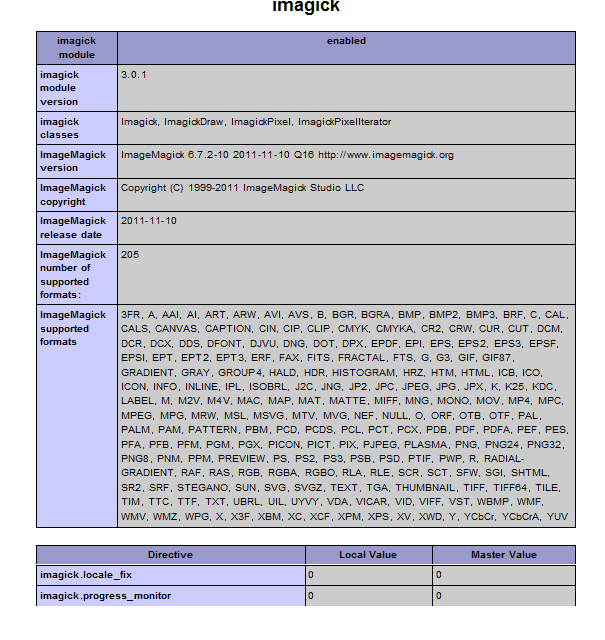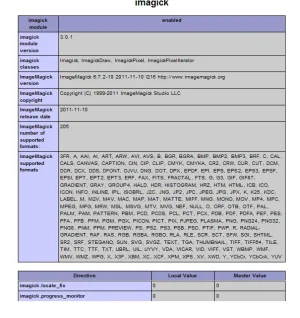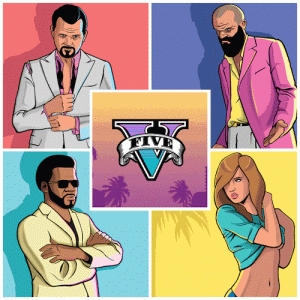You are using an out of date browser. It may not display this or other websites correctly.
You should upgrade or use an alternative browser.
You should upgrade or use an alternative browser.
Animated avatars with Imagick not working
- Thread starter Yashua
- Start date
DJ XtAzY
Active member
Okay, well here's the problem: The large version of the avatar is animating correctly; however the medium and small versions are not!
Anyone seen this before and know what the fix is? Possibly an issue with imagick?
Sorry for resurrecting this old thread, but I'm also having issues with medium and small versions not animated. Is there a resolution to this? Is it a bug?
Steve F
Well-known member
http://xenforo.com/community/threads/animated-avatars-in-thread_view.23078/#post-352532
May help, check your versions is all I can suggest
Do you have all extensions installed and the option in the ACP to use ImageMagick
May help, check your versions is all I can suggest
Do you have all extensions installed and the option in the ACP to use ImageMagick
DJ XtAzY
Active member
Ok I finally solved this annoying issue. Since I'm using cPanel/WHM on CentOS 6.4, this is what I did:
- Remove existing ImageMagick packages.
yum remove ImageMagick - Remove existing PECL imagick package.
pecl uninstall imagick - Download latest ImageMagick source. Latest is ImageMagick 6.8.6-9 at the time of posting.
wget http://www.imagemagick.org/download/ImageMagick.tar.gz - Extract tarball.
tar zxvf ImageMagick.tar.gz - Compile and install.
cd ImageMagick-6.8.6-9
./configure --prefix=/usr && make && make install - Configure the dynamic linker run-time bindings
ldconfig /usr/bin - Install latest version of PECL imagick package. Latest is imagick 3.1.0 (RC3) at the time of posting.
pear config-set preferred_state beta
pecl install imagick
pear config-set preferred_state stable
Steve F
Well-known member
Ok I finally solved this annoying issue. Since I'm using cPanel/WHM on CentOS 6.4, this is what I did:
Now check if imagick loaded correctly in php --info. Then try uploading an animated image and you should no longer get that error.
- Remove existing ImageMagick packages.
yum remove ImageMagick- Remove existing PECL imagick package.
pecl uninstall imagick- Download latest ImageMagick source. Latest is ImageMagick 6.8.6-9 at the time of posting.
wget http://www.imagemagick.org/download/ImageMagick.tar.gz- Extract tarball.
tar zxvf ImageMagick.tar.gz- Compile and install.
cd ImageMagick-6.8.6-9
./configure --prefix=/usr && make && make install- Configure the dynamic linker run-time bindings
ldconfig /usr/bin- Install latest version of PECL imagick package. Latest is imagick 3.1.0 (RC3) at the time of posting.
pear config-set preferred_state beta
pecl install imagick
pear config-set preferred_state stable
Worked perfectly - I couldn't get anything to work after a server move until I tried what you suggested. That should be added to the RM or something so others can make use of it.
Thanks
DJ XtAzY
Active member
Ok I finally solved this annoying issue. Since I'm using cPanel/WHM on CentOS 6.4, this is what I did:
Now check if imagick loaded correctly in php --info. Then try uploading an animated image and you should no longer get that error.
- Remove existing ImageMagick packages.
yum remove ImageMagick- Remove existing PECL imagick package.
pecl uninstall imagick- Download latest ImageMagick source. Latest is ImageMagick 6.8.6-9 at the time of posting.
wget http://www.imagemagick.org/download/ImageMagick.tar.gz- Extract tarball.
tar zxvf ImageMagick.tar.gz- Compile and install.
cd ImageMagick-6.8.6-9
./configure --prefix=/usr && make && make install- Configure the dynamic linker run-time bindings
ldconfig /usr/bin- Install latest version of PECL imagick package. Latest is imagick 3.1.0 (RC3) at the time of posting.
pear config-set preferred_state beta
pecl install imagick
pear config-set preferred_state stable
Ok despite my "fix", I just encountered the upload error AGAIN! However this time I switched to Apache from LiteSpeed. Using Apache, I had no issues uploading, whereas LiteSpeed did. Disabling and enabling suExec in LS didn't help. Time to take a deep look in the configs.
DJ XtAzY
Active member
Finally fixed my uploading issues! I had to recompile ImageMagick with the --disable-openmp flag, but that's only if I'm using LiteSpeed. No issues with Apache however. If you can't recompile ImageMagick, articles on the net are saying that you need to put the putenv("MAGICK_THREAD_LIMIT=1"); somewhere. I found this solution since my stderr.log file is saying:
libgomp: Thread creation failed: Resource temporarily unavailable
whenever I upload this certain jpeg. I didn't test that putenv part since I went to the recompiling route.
libgomp: Thread creation failed: Resource temporarily unavailable
whenever I upload this certain jpeg. I didn't test that putenv part since I went to the recompiling route.
rafass
Well-known member
It works absolutely perfect!Ok I finally solved this annoying issue. Since I'm using cPanel/WHM on CentOS 6.4, this is what I did:
Now check if imagick loaded correctly in php --info. Then try uploading an animated image and you should no longer get that error.
- Remove existing ImageMagick packages.
yum remove ImageMagick- Remove existing PECL imagick package.
pecl uninstall imagick- Download latest ImageMagick source. Latest is ImageMagick 6.8.6-9 at the time of posting.
wget http://www.imagemagick.org/download/ImageMagick.tar.gz- Extract tarball.
tar zxvf ImageMagick.tar.gz- Compile and install.
cd ImageMagick-6.8.6-9
./configure --prefix=/usr && make && make install- Configure the dynamic linker run-time bindings
ldconfig /usr/bin- Install latest version of PECL imagick package. Latest is imagick 3.1.0 (RC3) at the time of posting.
pear config-set preferred_state beta
pecl install imagick
pear config-set preferred_state stable
thank you so much!!!!!
Ridemonkey
Well-known member
It works absolutely perfect!
thank you so much!!!!!

Interesting, I had to do the same thing - just uninstalling and reinstalling ImageMagick through yum didn't work. Downloading the source did, though.
Anyway, thanks @DJ XtAzY and if anyone else has the issue where the size Large avatars are animating but other sizes are not, try those steps!
tekboi
Active member
I trie
I just don't understand why this is such a difficult task with XF. Other message board platforms seem to be able to do this with ease. As of now it doesn't make since for me to have this feature on the forum since anybody who tries to upload a animated gif as an avatar will most likely be unable to.
I tried this method and i'm still having issues. Very few uploaded gifs actually work for me. Most just time out after 30 seconds and give me an error in the logs.Ok I finally solved this annoying issue. Since I'm using cPanel/WHM on CentOS 6.4, this is what I did:
Now check if imagick loaded correctly in php --info. Then try uploading an animated image and you should no longer get that error.
- Remove existing ImageMagick packages.
yum remove ImageMagick- Remove existing PECL imagick package.
pecl uninstall imagick- Download latest ImageMagick source. Latest is ImageMagick 6.8.6-9 at the time of posting.
wget http://www.imagemagick.org/download/ImageMagick.tar.gz- Extract tarball.
tar zxvf ImageMagick.tar.gz- Compile and install.
cd ImageMagick-6.8.6-9
./configure --prefix=/usr && make && make install- Configure the dynamic linker run-time bindings
ldconfig /usr/bin- Install latest version of PECL imagick package. Latest is imagick 3.1.0 (RC3) at the time of posting.
pear config-set preferred_state beta
pecl install imagick
pear config-set preferred_state stable
I just don't understand why this is such a difficult task with XF. Other message board platforms seem to be able to do this with ease. As of now it doesn't make since for me to have this feature on the forum since anybody who tries to upload a animated gif as an avatar will most likely be unable to.
whynot
Well-known member
Are not they too large for your host?Most just time out after 30 seconds and give me an error in the logs.
tekboi
Active member
Possibly? I honest don't know how to tell.Are not they too large for your host?
whynot
Well-known member
tekboi
Active member
tekboi
Active member
that didn't work either.
whynot
Well-known member
It has 46 frames, perhaps that is the problem with the host.that didn't work either.
The earlier images I posted have only two frames.
Similar threads
- Replies
- 0
- Views
- 69
- Replies
- 0
- Views
- 304
- Replies
- 7
- Views
- 2K
- Replies
- 9
- Views
- 2K
- Replies
- 0
- Views
- 426