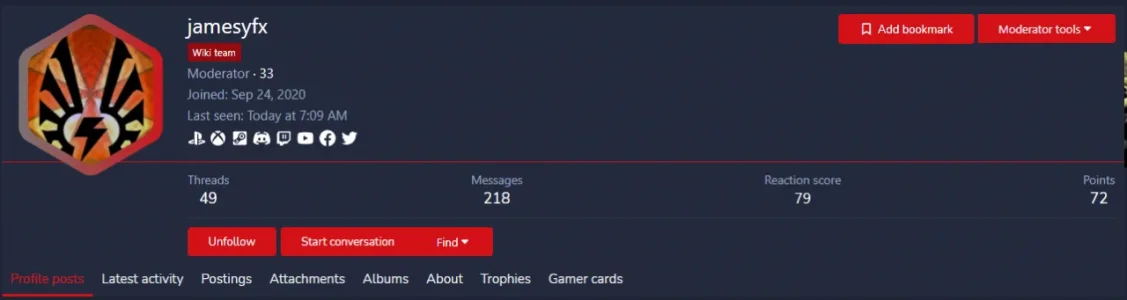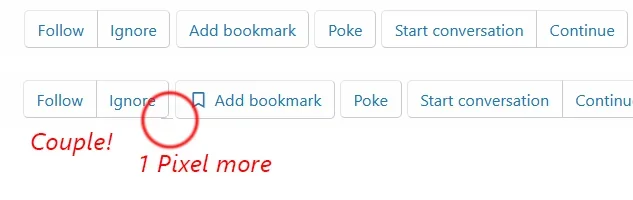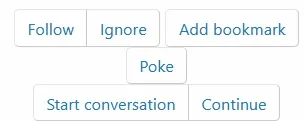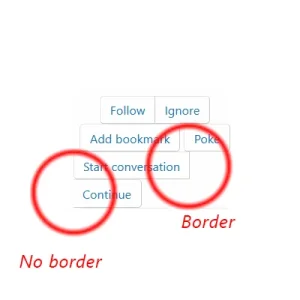AndrewSimm
Well-known member
AndrewSimm submitted a new resource:
[Andrew] Bookmark Users - Bookmark users using the built in Xenforo bookmarking system.
Read more about this resource...
[Andrew] Bookmark Users - Bookmark users using the built in Xenforo bookmarking system.
[Andrew] Bookmark Users allows users to use the Xenforo bookmarking system to bookmark users. All features, such as messages and labels are available when bookmarking users.
Why would I want to bookmark users as opposed to just following them?
Bookmarks are different from follows in that with bookmarks users can save a note (message) about a user and apply labels to the user.
Features
Permissions
- Bookmark users
- Can bookmark users
Read more about this resource...