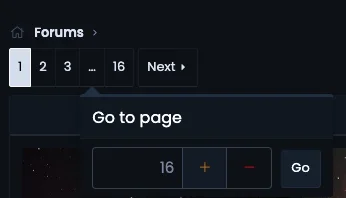Awani
Member
I've been searching the forums to find this answer, but can't.
When I did my color layout below + and - becomes white on white, and only visible when hover.
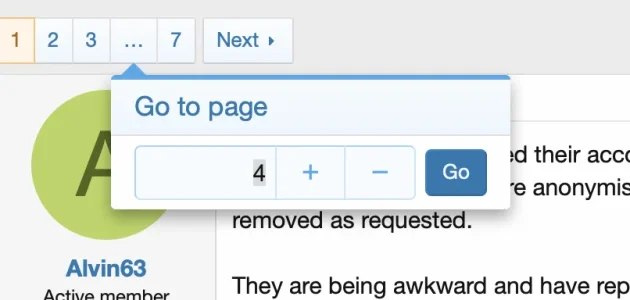
Where can I change this? What would code be in extra.less if that option is available?
Thanks.
(I added prefix 2.2, I got the forum this year so I assume it's the latest)
When I did my color layout below + and - becomes white on white, and only visible when hover.
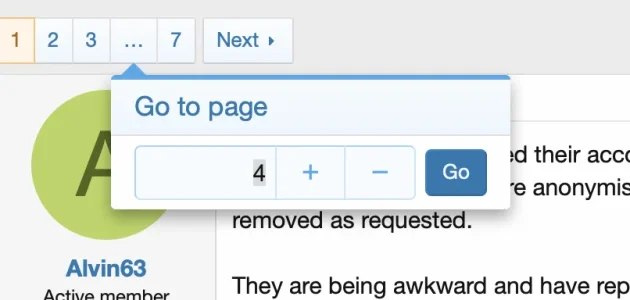
Where can I change this? What would code be in extra.less if that option is available?
Thanks.
(I added prefix 2.2, I got the forum this year so I assume it's the latest)