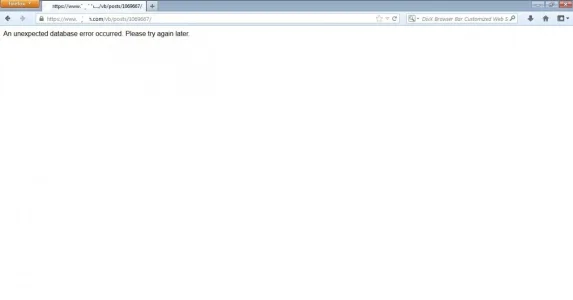@
Brogan @
King Kovifor @
Tracy Perry
Thank you very much for your follow-up
There are those who differ with you to solve the problem
For more advice, I emailed the hosting company, and offered them the problem
Has answered employee Linux Systems Administration (ATX)
This is his answer:
After reviewing your forum's database and queries, I've noticed that your queries do get delayed do to the number of rows in your forum, you may be able to optimize your database by creating indexes for your MySQL tables that contain thousands of rows:
=======================================================
+--------------------------------------+----------+------------+
+--------------------------------------+----------+------------+
160 rows in set.
Database:
*****_XenForo | Tables | Columns | Total Rows |
| xf_conversation_master | 15 | 26658 |
| xf_conversation_message | 8 | 26830 |
| xf_template_phrase | 2 | 35975 |
| xf_thread_watch | 3 | 36428 |
| xf_conversation_user | 9 | 37884 |
| xf_conversation_recipient | 4 | 57836 |
| xf_user_field_value | 3 | 66749 |
| xf_thread | 19 | 80424 |
| xf_post | 17 | 1052490 |
| xf_search_index | 8 | 1090140 |
| xf_import_log | 3 | 1199527 |
=======================================================
The following link may be of use to explain how these are used:
http://www.howtoforge.com/when-to-use-indexes-in-mysql-databases
=======================================================
Also, I'd recommend optimizing your tables as well. I've also reconfigured your my.cnf to run more efficiently on your dedicated server and made a backup of your previous configuration file to /etc/my.cnf.2013-08-18.bak
=======================================================
Also, mailman was using 25% of your server's ram and I restarted the service to alleviate the stale process.
=======================================================
What is your opinion?