You are using an out of date browser. It may not display this or other websites correctly.
You should upgrade or use an alternative browser.
You should upgrade or use an alternative browser.
Amazon BBcode Media Site [Deleted]
- Thread starter EQnoble
- Start date
Rho Delta
Well-known member
Looks like it works, but I lost a lot of old amazon posts when doing it this way.It should, most of the time when I am testing I delete the site first from the list of defined sites and then install the newly created one. So if I am going to suggest any specific way of doing it, that is what it would be.
Rho Delta
Well-known member
Also it looks like formats like this do not embed still:Looks like it works, but I lost a lot of old amazon posts when doing it this way.
http://www.amazon.com/dp/B007VSQTOA/
EQnoble
Well-known member
EQnoble updated Amazon BBcode Media Site with a new update entry:
quick fix
Read the rest of this update entry...
quick fix
Url matching fix.
Read the rest of this update entry...
EQnoble
Well-known member
Try installing this update....let me know if it catches the new ones and if the old links work again.Certain amazon items code like they work, but nothing appears.
If any amazon embeds that stop displaying are not displaying still please paste in the bb tag with content in a code block here so I can test myself.
Rho Delta
Well-known member
That fixed some of them, but some older ones still aren't showing up:Try installing this update....let me know if it catches the new ones and if the old links work again.
If any amazon embeds that stop displaying are not displaying still please paste in the bb tag with content in a code block here so I can test myself.
Code:
[media=amazon]B0017XHSAE[/media]EQnoble
Well-known member
If you don't have 'replace in posts' installed, then install that and use the following to make those embeds display:That fixed some of them, but some older ones still aren't showing up:
For example.Code:[media=amazon]B0017XHSAE[/media]
Quick Find:
Code:
[mediaRegular expression:
Code:
#(\[media=)(amazon)(])(B0017XHSAE\[/media])#siuReplacement String:
Code:
\1\2item\3amazon.com/gp/\4Rho Delta
Well-known member
Thanks for the info. Going forward though, are all items going to work for Amazon with this new patch?If you don't have 'replace in posts' installed, then install that and use the following to make those embeds display:
Quick Find:
Code:[media
Regular expression:
Code:#(\[media=)(amazon)(])(B0017XHSAE\[/media])#siu
Replacement String:
Code:\1\2item\3amazon.com/gp/\4
EQnoble
Well-known member
Yeah as far as links I have come across it has caught them all, of course if you come about a link for a single item that does not embed feel free to let me know.Thanks for the info. Going forward though, are all items going to work for Amazon with this new patch?
EQnoble
Well-known member
Please explain this better so I can understand what you are wanting. You want the thing to still be a visual thing with images but no iframe, or you want it to be text only? I am just having trouble understanding what you want.@EQnoble - great addon! But I have a question. I would like to embed the items HTML code without an iframe. Is this possible? Thank you.
Regards rhodes
@EQnoble - Sorry for beeing imprecise. What I would like to do is to embed a linked image instead of an iframe.
For example: if a user posts the following book link
http://www.amazon.de/Doktor-Shiwago-Roman-Boris-Pasternak/dp/359629519X
the link should be replaced with sth. like this:
<a target="_blank" href="http://www.amazon.de/Doktor-Shiwago-Roman-Boris-Pasternak/dp/359629519X">
<img border="0" src="http://ecx.images-amazon.com/images/I/51Fkmnf-SnL._SL160_.jpg">
</a>
Regards rhodes
For example: if a user posts the following book link
http://www.amazon.de/Doktor-Shiwago-Roman-Boris-Pasternak/dp/359629519X
the link should be replaced with sth. like this:
<a target="_blank" href="http://www.amazon.de/Doktor-Shiwago-Roman-Boris-Pasternak/dp/359629519X">
<img border="0" src="http://ecx.images-amazon.com/images/I/51Fkmnf-SnL._SL160_.jpg">
</a>
Regards rhodes
EQnoble
Well-known member
It can be done but would require a bunch of modifications to the callback of this bbcode.
The only thing that has stopped me from adding the text only and image only outputs of this bbcode is time really, that and it makes more possible points of failure for the bbcode which is not the problem so much as it would also add to the amount of time that I need to invest in this for future support and code changes on amazons end.
I had started to add that functionality (text or image) but for the time being I am behind on bills and really can't afford to spend much time at present on freebies. I plan to finish adding this in the future but for right now I am focusing on trying to do things that help make me some lunch money.
When my situation changes I will update this but cannot give any timeline on when that will happen other than it will happen when I am not under the gun with bills.
The only thing that has stopped me from adding the text only and image only outputs of this bbcode is time really, that and it makes more possible points of failure for the bbcode which is not the problem so much as it would also add to the amount of time that I need to invest in this for future support and code changes on amazons end.
I had started to add that functionality (text or image) but for the time being I am behind on bills and really can't afford to spend much time at present on freebies. I plan to finish adding this in the future but for right now I am focusing on trying to do things that help make me some lunch money.
When my situation changes I will update this but cannot give any timeline on when that will happen other than it will happen when I am not under the gun with bills.
MotMann
Active member
Amazon links without the picture are welcome ...
Where i can get the code?
And i have problems with these Links in near of pictures: http://www.xboxgamertag.de/thema/battlefield-4-schwerpunkt-wurde-verlagert.14679/
EQnoble
Well-known member
Where i can get the code?
And i have problems with these Links in near of pictures: http://www.xboxgamertag.de/thema/battlefield-4-schwerpunkt-wurde-verlagert.14679/
I must have missed this post...I don't see anything wrong so to speak so I assume that you have fixed whatever it was that was the problem. Now that I think about it...I never publicly released the customization to this bbcode that allows for the choice of iframe, text or image only so I wonder how you are making that embed.
Do you run any adblocker or anything like that? Also it would help to see a link to a post in question at your site as I have never come across that on my norms which is pc / ff.@EQnoble Any idea whAy the links come up just fine on a windows phone but are blank on a PC using chrome and firefox?
On my end I am running a new version of the bbcode but essentially the part that is included in the public one (the iframe option) is the same other than it doesn't use any cache method and here is what I get on the current FF windows 7...
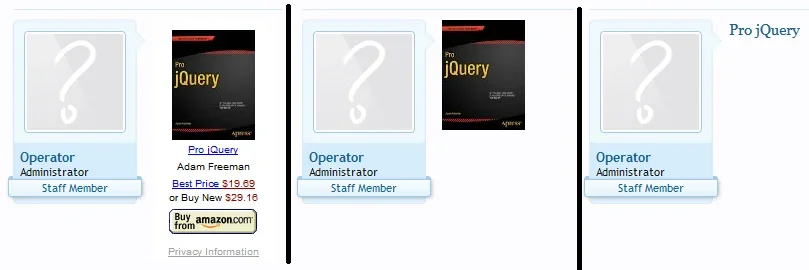
Adblock blocks the iframe embed (not the image or text) and I only recently introduced the workaround which totally bypasses ad blockers altogether for the iframe and at this point haven't even put it on the client's server who requested me to customize this for him.
Anyways...sorry for the babbling...the whole point is besides some weird browser cache issue (which would be odd for both desktop browsers to do the same thing independently) the only thing I can think that would stop it (but display it on your phone) is blocking ads or an addon/extension to your browser that does something along those lines.