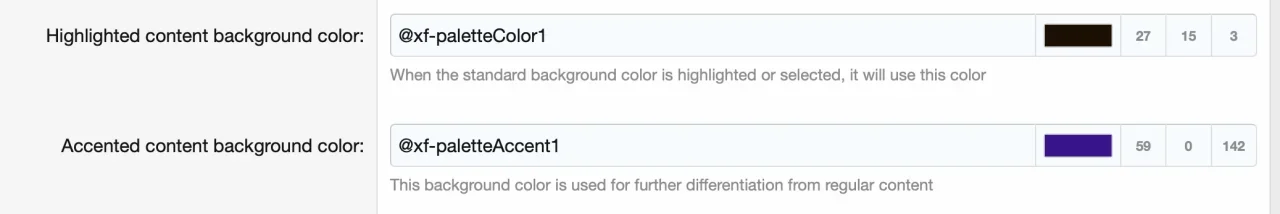jayhawku
Member
Is it possible to alternate the colors between each post so there is a little bit of differentiation? Less necessary would be to alternate colors between threads on the main forum view. Here is an example of the posts:
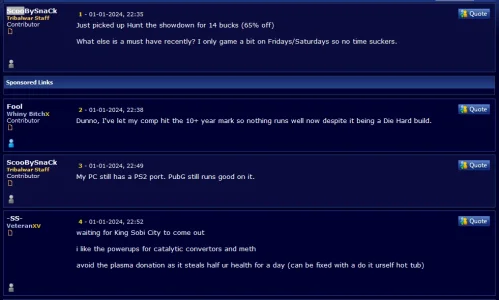
This has been asked a handful of times at least in the past but trying to implement the previous code attempts completely breaks my site. Whether I'm an idiot or the newer version doesn't work with older code. Thanks for any help!
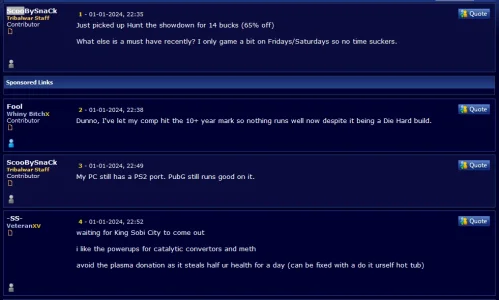
This has been asked a handful of times at least in the past but trying to implement the previous code attempts completely breaks my site. Whether I'm an idiot or the newer version doesn't work with older code. Thanks for any help!