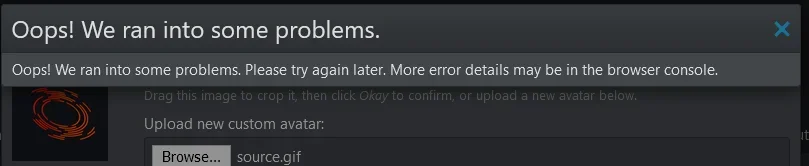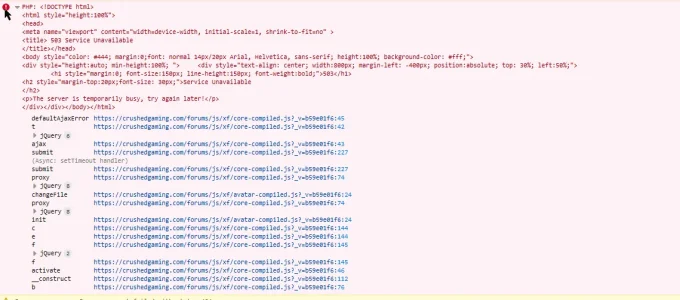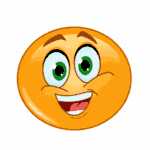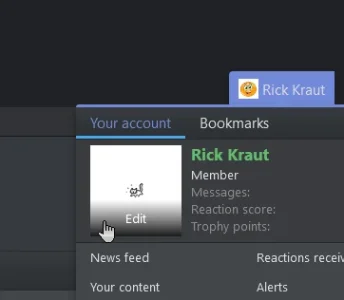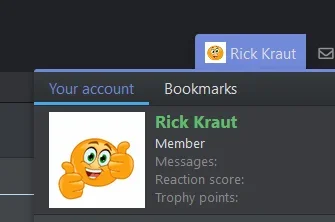Rick Kraut
Member
I've noticed quite a few tickets or what have you for animated avatars, because I personally tried to get it working.
Let me try to get a few things on the table before we get to fixing.
PHP built-in GD image library; apon uploading a gif, website couldn't care less, zero problems, just not animated with this setting.
Imagemagick PECL extension; mass panic apon uploading a gif, but if you pulled back the curtain, and rolled your dice just right, you now are one of the few people who somehow have a gif avatar, despite it being seemingly impossible.
I can't really, uh screenshot, a gif, and show it working, so uh, lets go with it works as I says it does.
but, you might ask, what kinda error does this fine fella get when he uploads a gif, ill tell ya what. a boilerplate error that doesn't even properly tell you that the server is temporarily busy, try again later.
BUT, you might ask, what does the the ACP error log tell ya; jack.
then, you might be thinking, what does your host's logs say; jack. (not even a file in our logs folder)
then, after this line of thought, you might think to ask me about the version of my Imagemagick PECL extension;
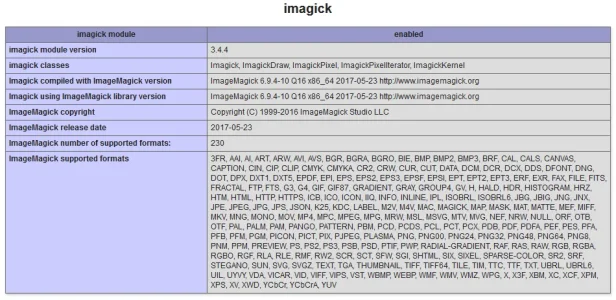
and as far as I am concerned, that's as fresh as I know it to be.
and honestly;
I have no clue what you might ask, all I know is, this problem is honestly too convoluted and the solutions all seem to be for drastically different things.
my best possible guess is either php is dumb, or Imagemagick itself is being dumb here.
(please do note, that while I did manage to make this post, I am quite nearly illiterate with most of the more complex duties assigned to backend management and usually need to look up stuff, so be patient, and clear, and expect me to somehow not get it.)
- which is probably why I'm completely oblivious to what all that word cram about an AjaxError, doubt that even with my lack of experience here, that its genuinely what's the problem, but who knows, I can't summon wizards yet
P.S. apologies with the informality, and if it comes off as it, immaturity, with this situation, it't not the bottom of my list, but it't not really at the top, someone else reminded me that it was on my list though.
Let me try to get a few things on the table before we get to fixing.
PHP built-in GD image library; apon uploading a gif, website couldn't care less, zero problems, just not animated with this setting.
Imagemagick PECL extension; mass panic apon uploading a gif, but if you pulled back the curtain, and rolled your dice just right, you now are one of the few people who somehow have a gif avatar, despite it being seemingly impossible.
I can't really, uh screenshot, a gif, and show it working, so uh, lets go with it works as I says it does.
but, you might ask, what kinda error does this fine fella get when he uploads a gif, ill tell ya what. a boilerplate error that doesn't even properly tell you that the server is temporarily busy, try again later.
BUT, you might ask, what does the the ACP error log tell ya; jack.
then, you might be thinking, what does your host's logs say; jack. (not even a file in our logs folder)
then, after this line of thought, you might think to ask me about the version of my Imagemagick PECL extension;
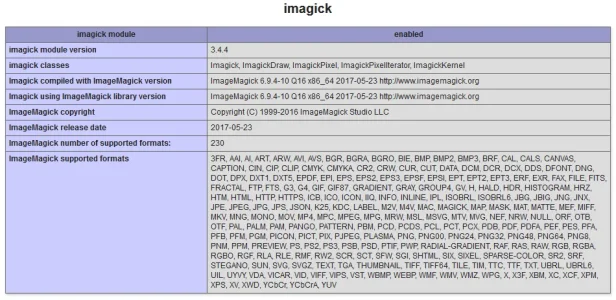
and as far as I am concerned, that's as fresh as I know it to be.
and honestly;
I have no clue what you might ask, all I know is, this problem is honestly too convoluted and the solutions all seem to be for drastically different things.
my best possible guess is either php is dumb, or Imagemagick itself is being dumb here.
(please do note, that while I did manage to make this post, I am quite nearly illiterate with most of the more complex duties assigned to backend management and usually need to look up stuff, so be patient, and clear, and expect me to somehow not get it.)
- which is probably why I'm completely oblivious to what all that word cram about an AjaxError, doubt that even with my lack of experience here, that its genuinely what's the problem, but who knows, I can't summon wizards yet
P.S. apologies with the informality, and if it comes off as it, immaturity, with this situation, it't not the bottom of my list, but it't not really at the top, someone else reminded me that it was on my list though.