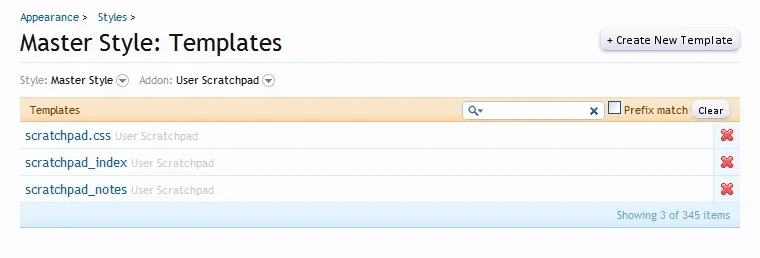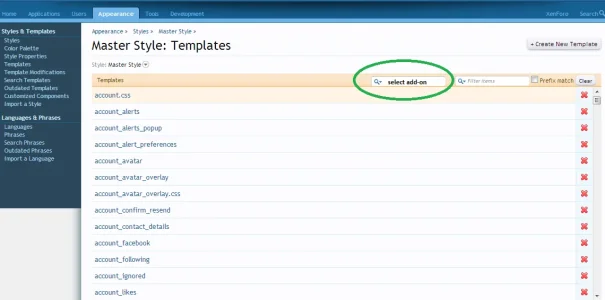You are using an out of date browser. It may not display this or other websites correctly.
You should upgrade or use an alternative browser.
You should upgrade or use an alternative browser.
Lack of interest Allow filtering of style Templates and Phrases by Addon name
- Thread starter Shadab
- Start date
This suggestion has been closed automatically because it did not receive enough votes over an extended period of time. If you wish to see this, please search for an open suggestion and, if you don't find any, post a new one.
This suggestion has been closed. Votes are no longer accepted.
R
ragtek
Guest
And pls phrases also^^
R
ragtek
Guest
thxVery nice suggestions,I'll edit the thread title to include the word Phrases.

i don't have this problem with my add-ons because i use always unique prefixes for my phrases & templates
for example:
ragtek_NUC_phrasename
ragtek_NUC_templatename
but it's a horror if we have to change the phrases/templates of other authors^^
thx
i don't have this problem with my add-ons because i use always unique prefixes for my phrases & templates
for example:
ragtek_NUC_phrasename
ragtek_NUC_templatename
but it's a horror if we have to change the phrases/templates of other authors^^
I use prefixes too. I really like the idea of having the Add-on listed in a drop-down, to quickly select the group you want. And as you pointed out to easily find those custom templates and phrases where the author does not use a prefix.
F
Floris
Guest
OH yes! I would really like to see this 
Jaxel
Well-known member
I always name my templates to theory corresponding function... For instance, the name of the template for actionMediaview in my EWRmedio mod would be... EWRmedio_MediaView...
Of course this does not translate well for phrases since you would not want to name phrases the same way.
Of course this does not translate well for phrases since you would not want to name phrases the same way.
I think it has already been suggested.
In the meantime, you might be interested in this. Because I thought exactly the same thing and created an add-on for it:
http://xenforo.com/community/resour...ins-now-including-admin-template-search.1600/
In the meantime, you might be interested in this. Because I thought exactly the same thing and created an add-on for it:
http://xenforo.com/community/resour...ins-now-including-admin-template-search.1600/
xf_phantom
Well-known member
Yea there's already at least 1 suggestion to be able to filter options,templates, admintemplates and phrases by addon
Dupe: http://xenforo.com/community/thread...yle-templates-and-phrases-by-addon-name.8684/
I will merge them.
I will merge them.
tenants
Well-known member
oh yeah (I prefer @Shadab style)
@Jaxel @ragtek
This is what I do too, but sometimes naming the template alone isn't enough.. for instance, I want to find the create template in EWRatendo
So, I know it has a prefix "EWRatendo" and I think it might have the name "create" some where in it
I filter through all the templates prefixed with EWRatendo (that's about 40 templates)... It didn't stand out, so I missed it
Or I could search though all the templates with create in the title (that's about 20 in my case)
I could search the templates for a css name that's in the creation templates (which is what I ended up doing)
Or I filter all the templates with the name "create" and also filter for the EWRatendo plugin (this produces 1 results... the correct result)
The option provides an easier and quicker way of filtering through your templates
It's also nicer to have that option when you are working on one particular add-on (and you don't want to see all of the other add-ons)
@Jaxel @ragtek
This is what I do too, but sometimes naming the template alone isn't enough.. for instance, I want to find the create template in EWRatendo
So, I know it has a prefix "EWRatendo" and I think it might have the name "create" some where in it
I filter through all the templates prefixed with EWRatendo (that's about 40 templates)... It didn't stand out, so I missed it
Or I could search though all the templates with create in the title (that's about 20 in my case)
I could search the templates for a css name that's in the creation templates (which is what I ended up doing)
Or I filter all the templates with the name "create" and also filter for the EWRatendo plugin (this produces 1 results... the correct result)
The option provides an easier and quicker way of filtering through your templates
It's also nicer to have that option when you are working on one particular add-on (and you don't want to see all of the other add-ons)