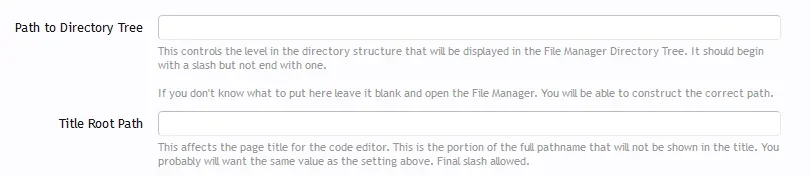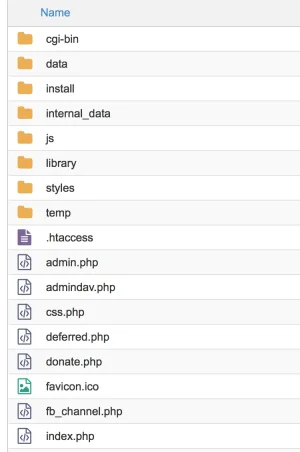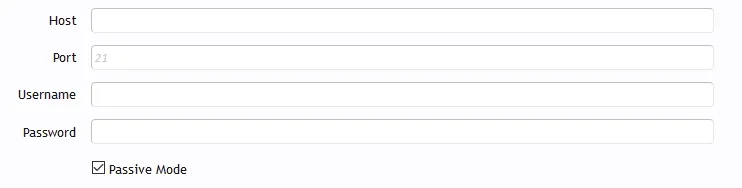Nerbert
Active member
Nerbert submitted a new resource:
AJAX File Manager for your Admin Control Panel (XF1) - AJAX file manager for the Development section of your admin control panel
Read more about this resource...
AJAX File Manager for your Admin Control Panel (XF1) - AJAX file manager for the Development section of your admin control panel
This product was designed and tested on a Linux server. I have no access to a Windows server and can't test it on one. If anyone wants to test this on a Windows server I would appreciate any feedback.
This product places an AJAX File Manager in your admin CP in the Development section.
File Manager Functions:
- New Folder
- New File
- Compress (zip archive)
- Extract (zip archive)
- Download
- Upload (four files)
- Permissions...
Read more about this resource...