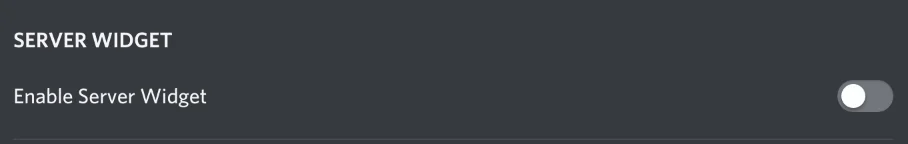Matt C.
Well-known member
Hey matt any way i can have the pretty looking layout for this widget over this plain jane i have with widget framework?
http://prntscr.com/g77ron
Well it's designed to fit into your existing theme. I assume you mean the discord icon.The only reason I have the discord icon is because UI.X has font-awesome icons in the sidebar. Is that what you're looking for?