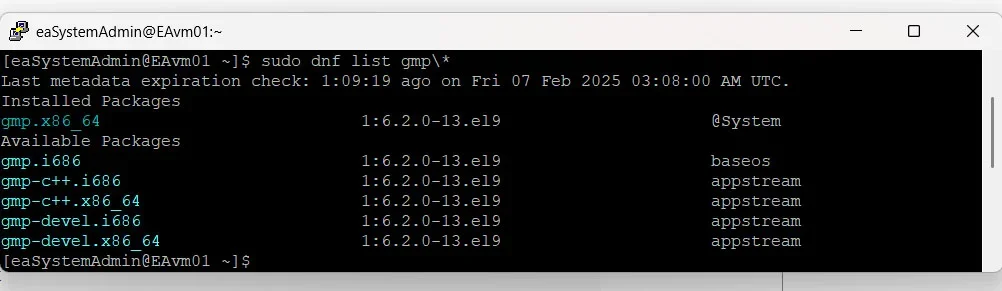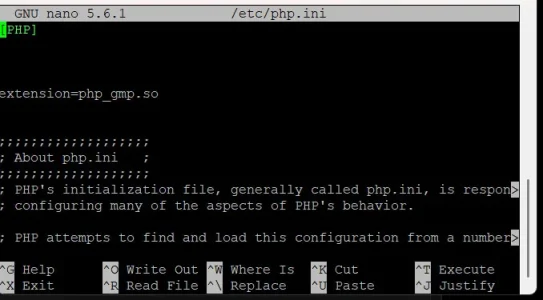You are using an out of date browser. It may not display this or other websites correctly.
You should upgrade or use an alternative browser.
You should upgrade or use an alternative browser.
Advice on operating system and panel
- Thread starter CL4Y
- Start date
Since I can't trust myself in backup, it's better to stick to a panel :/Just use without panel.
motowebmaster
Well-known member
Open a ticket with Plesk.
frm
Well-known member
Plesk is the only control panel that corrupted my databases on two different occasions. I've learned my lesson now.
I've tried the aaPanel free version and feel that it's a better fit.
I'll be going Pro so I can separate accounts though.
If I like it after trialing Pro more, I'll buy the $700 lifetime license to save money over time.
That is, to host smaller sites.
When sites grow out of that, they will likely be on @eva2000 's Centmin Mod until I get a dedicated tech to build a stack that works for it.
I've tried the aaPanel free version and feel that it's a better fit.
I'll be going Pro so I can separate accounts though.
If I like it after trialing Pro more, I'll buy the $700 lifetime license to save money over time.
That is, to host smaller sites.
When sites grow out of that, they will likely be on @eva2000 's Centmin Mod until I get a dedicated tech to build a stack that works for it.
Wildcat Media
Well-known member
Learn the command line and SFTP. I've done this since 1997 and never have had use for a panel. I prefer a direct approach to everything.
ChadCLund
Member
OK, so... I was using Xenforo Cloud Hosting, and for various reasons, we had to migrate to self-hosted rather quickly.
We provisioned up a new VM (AlmaLinux 9.5 x64 Gen2).
Xenforo staff was nice enought to migrate over our forum and db to this server and get it up and running (awesome of them)
However, there are a few small issues. We do not have a hosting panel installed on this VM. Therefore we cannot enable some items required for the forum system in the php.ini and rebuild the php:
Imagick support
gmp support
intl support
ZipArchive support
I have (with my very limited cmd line knowledge in Linux) discovered that these items ARE installed, but not enabled.
Question: Is there a recommended hosting panel that I can download and install that will NOT disrupt a running forum?
or..
How do I enable these things (not using a control panel), and rebuild the php without killing or losing my forum or db?
(The only reason I would be for installing a hosting panel would be to administrate db backups)
Thanks in advance
We provisioned up a new VM (AlmaLinux 9.5 x64 Gen2).
Xenforo staff was nice enought to migrate over our forum and db to this server and get it up and running (awesome of them)
However, there are a few small issues. We do not have a hosting panel installed on this VM. Therefore we cannot enable some items required for the forum system in the php.ini and rebuild the php:
Imagick support
gmp support
intl support
ZipArchive support
I have (with my very limited cmd line knowledge in Linux) discovered that these items ARE installed, but not enabled.
Question: Is there a recommended hosting panel that I can download and install that will NOT disrupt a running forum?
or..
How do I enable these things (not using a control panel), and rebuild the php without killing or losing my forum or db?
(The only reason I would be for installing a hosting panel would be to administrate db backups)
Thanks in advance
Enabling is usually done via php.ini, and then restart the web server (ngnix/apache)
find your in use php.ini
use nano /path/to/php.ini to edit it.
sometimes it's commented out, just need to remove the comment #
other times, you need to add the directive path to the so itself like extension=php_gmp.so
ctrl + x to exit the editor and save the file at the prompt.
restart
if it blows up, put the change back (perhaps even make a file backup with a cp command to make a copy)
find your in use php.ini
php --ini as there's usually a couple variants that aren't in use.use nano /path/to/php.ini to edit it.
sometimes it's commented out, just need to remove the comment #
other times, you need to add the directive path to the so itself like extension=php_gmp.so
ctrl + x to exit the editor and save the file at the prompt.
restart
if it blows up, put the change back (perhaps even make a file backup with a cp command to make a copy)
ChadCLund
Member
yeah, none of them are in there... there is an additional /etc/php.d/20-bz2.ini but that only has 1 extension in itEnabling is usually done via php.ini, and then restart the web server (ngnix/apache)
find your in use php.iniphp --inias there's usually a couple variants that aren't in use.
use nano /path/to/php.ini to edit it.
sometimes it's commented out, just need to remove the comment #
other times, you need to add the directive path to the so itself like extension=php_gmp.so
ctrl + x to exit the editor and save the file at the prompt.
restart
if it blows up, put the change back (perhaps even make a file backup with a cp command to make a copy)
extension=bz2
(remember, I'm not a Linux guy, so sudo nano is something that I learned TODAY..lol)
you'll need to add them. just google the instructions for each.
eg, https://github.com/Imagick/imagick?tab=readme-ov-file#installation-on-linux it tells you to add the so to the ini.
eg, https://github.com/Imagick/imagick?tab=readme-ov-file#installation-on-linux it tells you to add the so to the ini.
not always. don't count on it. look up each one and their install notes.are all of the extensions prepended by php_
example:
extension=php_gmp.so
extension=php_imagick.so
extension=php_intl.so
??
Similar threads
- Replies
- 11
- Views
- 1K