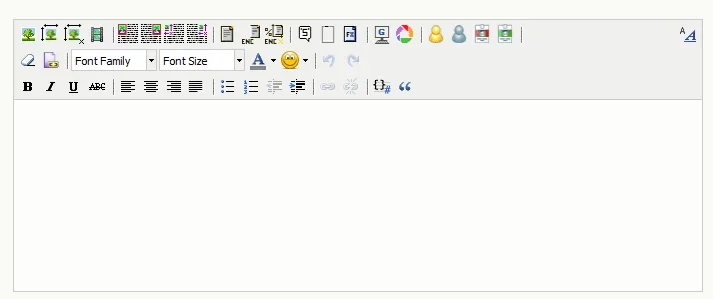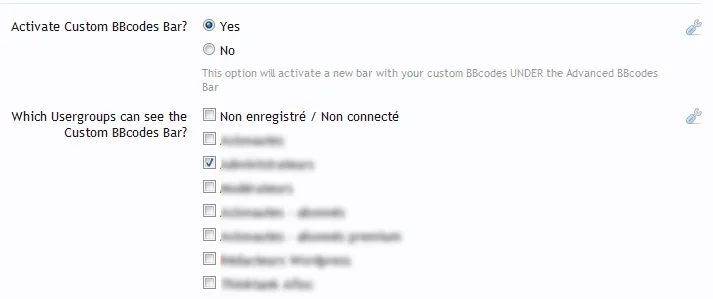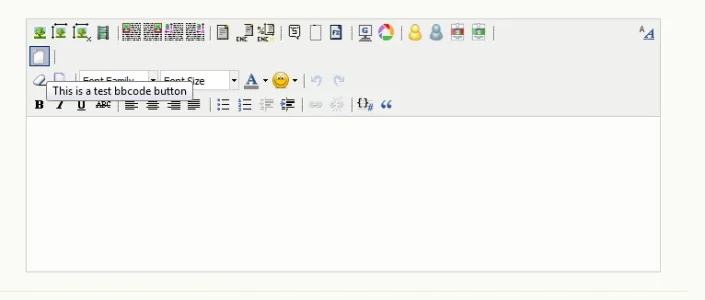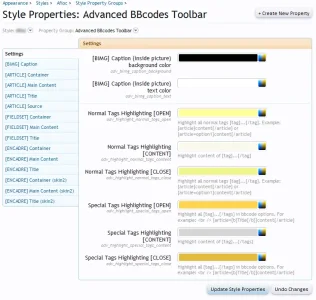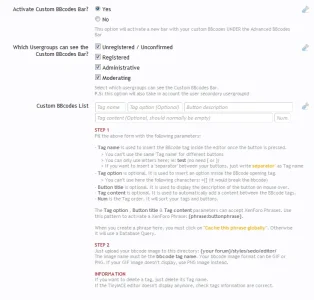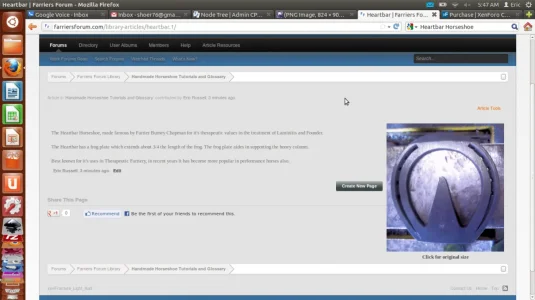cclaerhout
Well-known member
cclaerhout submitted a new resource:
Advanced BBcodes Toolbar (version 3.0) - Adds toolbars with bbcodes to make posts look like magazine articles AND with your own bbcodes
Read more about this resource...
Advanced BBcodes Toolbar (version 3.0) - Adds toolbars with bbcodes to make posts look like magazine articles AND with your own bbcodes
Advanced BBcodes Toolbar version 3.x
by Cédric CLAERHOUT
ADD-ON PRESENTATION
Created in 2007 for vBulletin, this application adds a toolbar to the editor with new bbcodes. Those bbcodes help members to design the layout of their messages to make them look like an article from a magazine. You can also add your bbcodes to a custom tool bar.
This third version for Xenforo has been...
Read more about this resource...