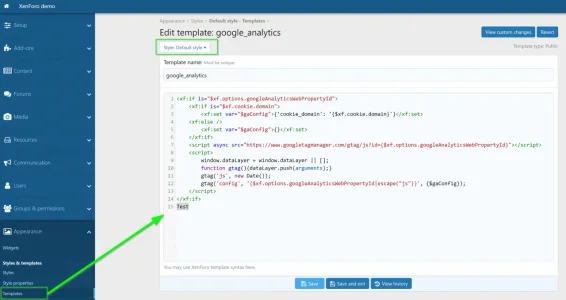captainmatt29
Member
When you sign up for an Adsense account it asks for this to be pasted in to the forum
<script async src="//pagead2.googlesyndication.com/pagead/js/adsbygoogle.js"></script>
<script>
(adsbygoogle = window.adsbygoogle || []).push({
google_ad_client: "ca-pub-8644111871674343",
enable_page_level_ads: true
});
</script>
Is this already present or do I have to add this in manually for every single page ?
I would have though there was an easier way to insert this code without making major template changes.
<script async src="//pagead2.googlesyndication.com/pagead/js/adsbygoogle.js"></script>
<script>
(adsbygoogle = window.adsbygoogle || []).push({
google_ad_client: "ca-pub-8644111871674343",
enable_page_level_ads: true
});
</script>
Is this already present or do I have to add this in manually for every single page ?
I would have though there was an easier way to insert this code without making major template changes.