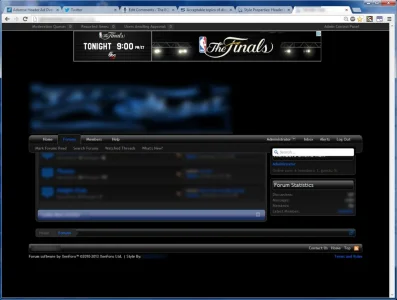feldon30
Well-known member
I've tried all the advice here:
http://xenforo.com/community/threads/adsense-banner-inside-logo_block.27413/
and here:
http://xenforo.com/community/threads/ad_header-adsense-alignment-issue.14341/
and here:
http://xenforo.com/community/threads/adding-advertisements-with-template-edits.6218/
No matter what I do, increasing and decreasing the logo_block height, wrapping the Google Adsense banner in a div with or without a fixed height, float or not float, making the logo_block div float or not float, specifying a height or not, my navbar goes crazy like what is pictured here.
It can't be this difficult to add a banner ad to a XenForo forum that I am chasing CSS ghosts for a hour. Maybe a better question is, why is logo_block such a complicated bit of CSS instead of a black box that we can put anything we want into?
I tried just removing the entire header template but after 10 minutes of trying every possible absolute positioning trick, I gave up.
Help appreciated as always.
http://xenforo.com/community/threads/adsense-banner-inside-logo_block.27413/
and here:
http://xenforo.com/community/threads/ad_header-adsense-alignment-issue.14341/
and here:
http://xenforo.com/community/threads/adding-advertisements-with-template-edits.6218/
No matter what I do, increasing and decreasing the logo_block height, wrapping the Google Adsense banner in a div with or without a fixed height, float or not float, making the logo_block div float or not float, specifying a height or not, my navbar goes crazy like what is pictured here.
It can't be this difficult to add a banner ad to a XenForo forum that I am chasing CSS ghosts for a hour. Maybe a better question is, why is logo_block such a complicated bit of CSS instead of a black box that we can put anything we want into?
I tried just removing the entire header template but after 10 minutes of trying every possible absolute positioning trick, I gave up.
Help appreciated as always.
Last edited: