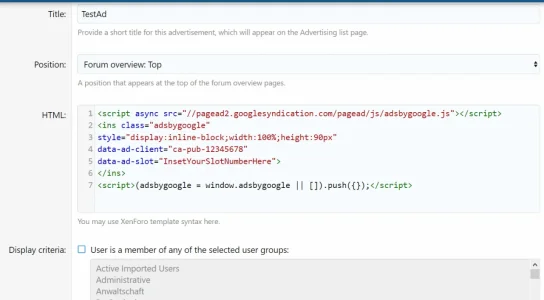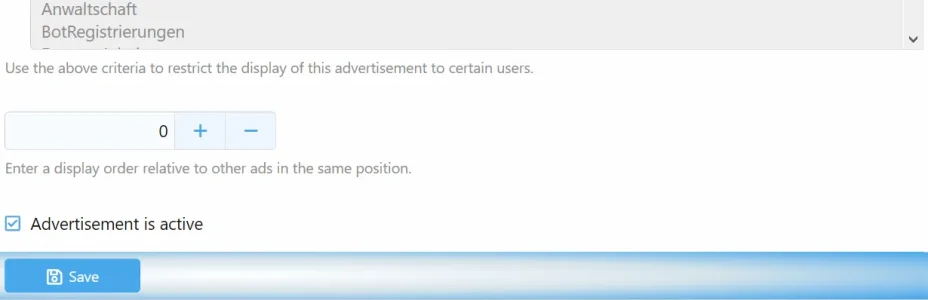ashraf
Member
Plz I need your help I have this below adsense code but when I paste it and save give error. My version is 2.1.9
<script data-ad-client="ca-pub-5226777900814566" async src="https://pagead2.googlesyndication.com/pagead/js/adsbygoogle.js"></script>
<script data-ad-client="ca-pub-5226777900814566" async src="https://pagead2.googlesyndication.com/pagead/js/adsbygoogle.js"></script>