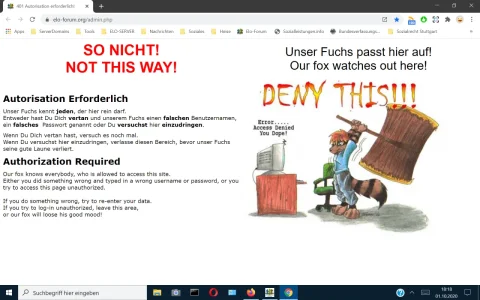You are using an out of date browser. It may not display this or other websites correctly.
You should upgrade or use an alternative browser.
You should upgrade or use an alternative browser.
Fixed Adminpage in PWA Mode - 401 without asking for Username and Passwort
- Thread starter Masetrix
- Start date
I also see this effect with my testsite. I have a separate, public URL but the site is protected via Basic-Auth.
During my upgrade tests there with 2.2 and PWA, I noticed that I am presented with a blank page and no auth-popup after closing Chrome window. In incognito mode it works.
During my upgrade tests there with 2.2 and PWA, I noticed that I am presented with a blank page and no auth-popup after closing Chrome window. In incognito mode it works.
I think this is an open bug report about it:
It's not a perfect fix, but we may have to consider entirely exempting admin.php calls from the service worker fetch handler. That doesn't necessarily handle the case where the whole site is protected by HTTP basic auth, though I don't know if we can proactively detect that or handle that situation.
It's not a perfect fix, but we may have to consider entirely exempting admin.php calls from the service worker fetch handler. That doesn't necessarily handle the case where the whole site is protected by HTTP basic auth, though I don't know if we can proactively detect that or handle that situation.
MrDeranged
Well-known member
I don't think it's just Android or the PWA. I've been having, what I think, is the same problem on Windows 10. Test install with basic auth protection. If I delete the service worker for the site in chrome, the first time I go back, it asks for the username and password. Close the window and go back, 401 error without being asked for UN/PW. It's not just accessing the ACP either, it's the whole test siteI had to stop using the PWA for that reason.
Now I get the same issue whenever I try to access the ACP (on Android) and have to use incognito mode.
I think it may be a Chrome/Android bug.
Mendalla
Well-known member
I mentioned this back when I first upgraded my dev and didn't get much response. I have just been using Chrome InPrivate mode, which gets around the problem.I don't think it's just Android or the PWA. I've been having, what I think, is the same problem on Windows 10. Test install with basic auth protection. If I delete the service worker for the site in chrome, the first time I go back, it asks for the username and password. Close the window and go back, 401 error without being asked for UN/PW. It's not just accessing the ACP either, it's the whole test site

XF 2.2 - .htaccess site password issue
So I have my dev as a subdomain with .htaccess security set to password it per the license terms. Since upgrading to XF 2.2b1, I get a 401 on accessing the dev site until I go into the lock icon (this is on Edge Chromium) and remove the item circled below. Once I login, I am good as long as the...
Cupara
Well-known member
I can confirm this problem on Microsoft Edge 85.0.564.68. Upgraded a test site with the help of a friend with an active license and got the same 401 Unauthorized access. Hard refresh (Ctrl + F5) did fix it.
EDIT: To get it to work again on Edge I had to disable Friendly URLs. I completed all the PWA information and tried turning Friendly URLs back on and got the 401 Unauthorized access error again. So for now I'm ok with my test site not using friendly URLs.
EDIT: To get it to work again on Edge I had to disable Friendly URLs. I completed all the PWA information and tried turning Friendly URLs back on and got the 401 Unauthorized access error again. So for now I'm ok with my test site not using friendly URLs.
Last edited:
I think I'm going to call this fixed as part of the next release. We have made some changes to not use the service worker fetching in a few scenarios due to browser issues such as this one.
Just to note that once you upgrade, the new service worker may not be immediately loaded as browsers will check for changes on a schedule. It could potentially take 24 hours after upgrading for the change to apply.
Just to note that once you upgrade, the new service worker may not be immediately loaded as browsers will check for changes on a schedule. It could potentially take 24 hours after upgrading for the change to apply.