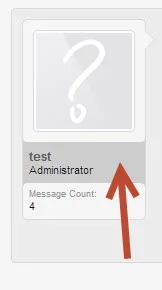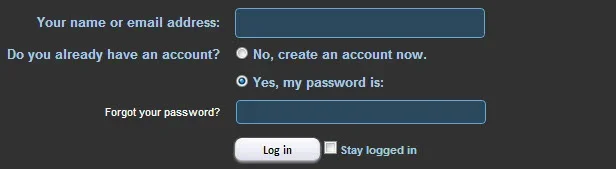meSingh
Active member
Hi there, many of the areas have images in it. If you want to change its color then you will also need to change color of images too.meSingh,
I bought this skin because I love it, however, I am having a hard time editing the CSS and different items. I like the layout of the forum and everything, however, I want to change the red to a blue color. Is there an easier way of doing this? Like I said, I love the theme, but I want blue instead of red. Any help with this?