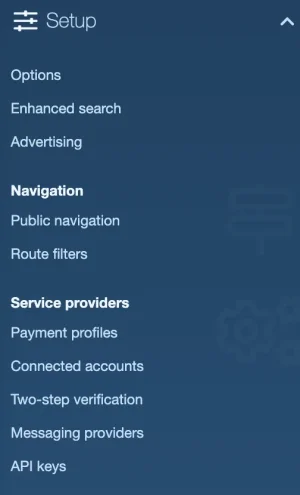digitalpoint
Well-known member
- Affected version
- 2.1
Super minor annoyance, but why does
The result is them flipping spots randomly for each page view (it's not going to do that for every setup, just ones that you have multiple database servers).
Minor, but I assume that's not the intended way to use display order.
Connected account and Two-step verification have the same display order (300) on the admin navigation under Setup -> Service providers?The result is them flipping spots randomly for each page view (it's not going to do that for every setup, just ones that you have multiple database servers).
Minor, but I assume that's not the intended way to use display order.