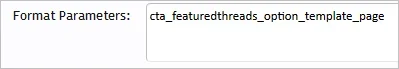So I'm in the process of learning to turn my scripts into functional Xenforo addons using the helpful tutorials at http://xenforo.com/community/resources/screencast-creating-xenforo-add-on.694/
I'm on the current step of giving the addon options, the author creates a options to put the addon in various templates. For my example I wanted to have a field to select/ or input a template name. I noticed one of the options is "named templates" so I assumed this was a list of all the templates. Selected it, saved. Option is not there. So I tried a second one, same issue. If I hit edit display order, I can see them in the list, but no way to delete them or change them.
Is this a bug? I am using 1.3.
I'm on the current step of giving the addon options, the author creates a options to put the addon in various templates. For my example I wanted to have a field to select/ or input a template name. I noticed one of the options is "named templates" so I assumed this was a list of all the templates. Selected it, saved. Option is not there. So I tried a second one, same issue. If I hit edit display order, I can see them in the list, but no way to delete them or change them.
Is this a bug? I am using 1.3.