You are using an out of date browser. It may not display this or other websites correctly.
You should upgrade or use an alternative browser.
You should upgrade or use an alternative browser.
Adding "Your News Feed" tab to profile page
- Thread starter thunderup
- Start date
Jake Bunce
Well-known member
Tested in 1.1:
Admin CP -> Appearance -> Templates -> member_view
Add the red code:
And also near the bottom of the template:
The result:

Admin CP -> Appearance -> Templates -> member_view
Add the red code:
Rich (BB code):
<ul class="tabs mainTabs Tabs" data-panes="#ProfilePanes > li" data-history="on">
<li><a href="{$requestPaths.requestUri}#profilePosts">{xen:phrase profile_posts}</a></li>
<xen:if is="{$showRecentActivity}"><li><a href="{$requestPaths.requestUri}#recentActivity">{xen:phrase recent_activity}</a></li></xen:if>
<li><a href="{$requestPaths.requestUri}#postings">{xen:phrase postings}</a></li>
<li><a href="{$requestPaths.requestUri}#info">{xen:phrase information}</a></li>
<xen:if is="{$user.user_id} == {$visitor.user_id}"><li><a href="{$requestPaths.requestUri}#yourfeed">{xen:phrase your_news_feed}</a></li></xen:if>
<xen:if is="{$warningCount}"><li><a href="{$requestPaths.requestUri}#warnings">{xen:phrase warnings} ({xen:number $warningCount})</a></li></xen:if>
<xen:hook name="member_view_tabs_heading" params="{xen:array 'user={$user}'}" />
</ul>And also near the bottom of the template:
Rich (BB code):
<xen:if is="{$customFieldsGrouped.contact}">
<xen:foreach loop="$customFieldsGrouped.contact" value="$field">
<xen:include template="custom_field_view" />
</xen:foreach>
</xen:if>
</div>
</div>
</div>
</li>
<xen:if is="{$user.user_id} == {$visitor.user_id}">
<li id="yourfeed" class="profileContent" data-loadUrl="{xen:link account/news-feed}">
<span class="jsOnly">{xen:phrase loading}...</span>
<noscript><a href="{xen:link account/news-feed}">{xen:phrase view}</a></noscript>
</li>
</xen:if>
<xen:if is="{$warningCount}">
<li id="warnings" class="profileContent" data-loadUrl="{xen:link members/warnings, $user}">
{xen:phrase loading}...
<noscript><a href="{xen:link members/warnings, $user}">{xen:phrase view}</a></noscript>
</li>
</xen:if>
<xen:hook name="member_view_tabs_content" params="{xen:array 'user={$user}'}" />
</ul>
</div>
</div>The result:

Jake Bunce
Well-known member
That's awesome dude..
How about if I want it as the first tab selected? I know it'll require some moving parts
That requires moving the red pieces to the beginning of the tab order in both locations. I just tried this and it worked, but it also broke the javascript on the page. I was unable to fix this, so it looks like first tab is a no-go.
Also, can we get the user's avatars aligned to the left just like in the original news feed page? rather than having them above ?
Good call. I didn't even notice the lack of styling. To fix this you need to add more code:
Admin CP -> Appearance -> Templates -> member_view
Add the red code near the top:
Rich (BB code):
<xen:title>{$user.username}</xen:title>
<xen:h1></xen:h1> <xen:comment>H1 empty, do not render.</xen:comment>
<xen:container var="$head.canonical">
<link rel="canonical" href="{xen:link 'canonical:members', $user, 'page={$page}'}" /></xen:container>
<xen:container var="$head.description">
<meta name="description" content="{xen:phrase x_is_a_y_at_z, 'name={$user.username}', 'title={xen:helper stripHtml, {xen:helper usertitle, $user}}', 'location={$xenOptions.boardTitle}'}" /></xen:container>
<xen:container var="$head.openGraph"><xen:include template="open_graph_meta">
<xen:set var="$url">{xen:link 'canonical:members', $user}</xen:set>
<xen:set var="$title">{$user.username}</xen:set>
<xen:set var="$avatar">{xen:helper avatar, $user, 'm', '', 'true'}</xen:set>
</xen:include></xen:container>
<xen:navigation>
<xen:breadcrumb href="{xen:link full:members, $user}">{$user.username}</xen:breadcrumb>
</xen:navigation>
<xen:require css="member_view.css" />
<xen:require js="js/xenforo/quick_reply_profile.js" />
<xen:if is="{$user.user_id} == {$visitor.user_id}">
<xen:require css="events.css" />
<xen:require css="news_feed.css" />
<xen:require js="js/xenforo/news_feed.js" />
</xen:if>
<div class="profilePage" itemscope="itemscope" itemtype="http://data-vocabulary.org/Person">
<div class="mast">
<div class="avatarScaler">
<xen:if is="{$visitor.user_id} == {$user.user_id}">
<a class="Av{$user.user_id}l OverlayTrigger" href="{xen:link account/avatar}">
<img src="{xen:helper avatar, $user, l, 'true'}" alt="{$user.username}" style="{xen:helper avatarCropCss, $user}" itemprop="photo" />
</a>
<xen:else />Now it looks better:
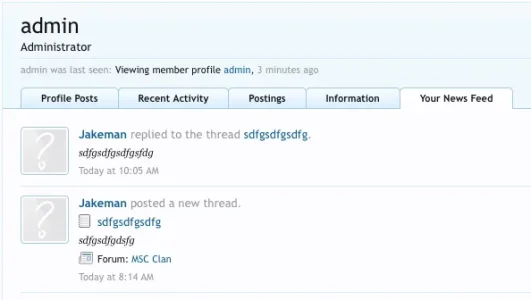
Jake Bunce
Well-known member
Very nicely done, sir.
Another idea, is it possible to get this to display STATUS UPDATES / WALL POSTS ONLY?
Similar to this:
http://xenforo.com/community/threads/recent-activity-stream-not-show-likes.13470/#post-176948
But as I said in that post, it's not a good solution. You really need an addon for this.
thunderup
Active member
Similar to this:
http://xenforo.com/community/threads/recent-activity-stream-not-show-likes.13470/#post-176948
But as I said in that post, it's not a good solution. You really need an addon for this.
The "People You Follow" and "Recent Activity" buttons don't need to be on there
Jake Bunce
Well-known member
Hey Jake, can you add the "Show Older Items" at the bottom, as it shows in the standard "Your News Feed?"
I have been unable to get this to work.
thunderup
Active member
DamnI have been unable to get this to work.
Similar threads
- Suggestion
- Replies
- 0
- Views
- 774
- Replies
- 2
- Views
- 4K
- Replies
- 2
- Views
- 2K