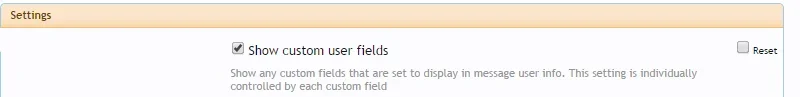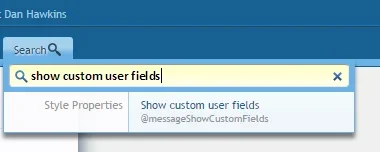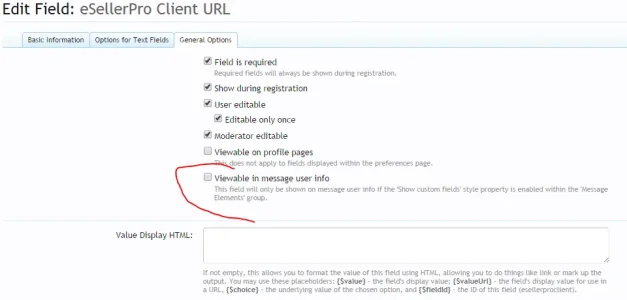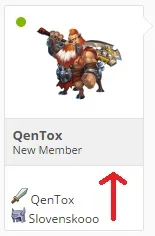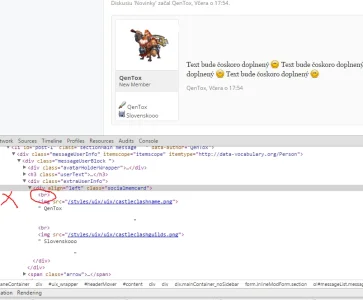Dan Hawkins
Active member
Dan Hawkins submitted a new resource:
Adding Social Icons To User Banner / Member Card - userbanner membercard social icon links
Read more about this resource...
Adding Social Icons To User Banner / Member Card - userbanner membercard social icon links
Anyone else who wants to do this:
View attachment 80858
Firstly, create your Custom User Fields:
View attachment 80860
End up with something like this:
View attachment 80859
In the template "message_user_info"
View attachment 80861
Add your custom field names e.g.
<div align="centre" class="socialmemcard1"><br>
<xen:if is="{$user.customFields.facebook}">
<a href="{$user.customFields.memFacebook}" target="_blank" ><img...
Read more about this resource...