You are using an out of date browser. It may not display this or other websites correctly.
You should upgrade or use an alternative browser.
You should upgrade or use an alternative browser.
XF 1.3 Adding/Removing Fonts?
- Thread starter Barbossa
- Start date
Good luck getting support from the community with an attitude and comments like that.
So, what add-on do I need? Why post that I need add-on?
Which One? What are you talking about exactly??
Not clear at all Mr. Brogan. Sorry for my attitude.
This is not clear or fun trying to add a font for posting in a forum.
Followed directions and did not work.
??
OK.. same as detailed in a post above that pointed at https://xenforo.com/community/resources/serve-google-fonts-locally.1860/update?update=6555.
Guess somebody that was doing some searching just needed to do a little reading on the same page instead.
Not trying to add a Google font...? ( I think?)
Just have One font to add to my forum.
I have no clue what a Google-font is?
I posted exact instructions already.
https://xenforo.com/community/threads/adding-new-fonts-to-redactor.55375/#post-899792
https://xenforo.com/community/threads/adding-new-fonts-to-redactor.55375/#post-899792
Uhhhh.. "add font" where?
Searching for add|font I get over 10 pages of returns involving fonts.
Searching for add|fonts in the resources I get 9 pages.
What exactly are you wanting to do?
I want to add a font, just like the same guy in the very beginning of this thread!
?? Same/Same.
Yes, I see days of reading and many posts. Did you find somewhere in your search good instructions for adding a font?
I did not!
None help me! LOL
Just like this thread!
There is no add-on to do this after I spend a long time searching....?
I suggest nobody follow this thread. It go to dead-end. Many poor links to wrong way to do this.
Martok
Well-known member
I've never done this but reading your comments I decided to take a look. I have to say that the instructions are clear and make perfect sense to me.I want to add a font, just like the same guy in the very beginning of this thread!
?? Same/Same.
Yes, I see days of reading and many posts. Did you find somewhere in your search good instructions for adding a font?
I did not!
None help me! LOL
Just like this thread!
There is no add-on to do this after I spend a long time searching....?
I suggest nobody follow this thread. It go to dead-end. Many poor links to wrong way to do this.
I think there is a language barrier here, plus its not helping and you're taking out your frustrations on staff who are only trying to help.
You were told that you'd need an add-on if you didn't want to edit the code yourself. Staff don't know every single add-on in Resources, it's up to us as users to see if there is one or not. If there isn't an add-on and you require one, then you can post a request in this forum.
https://xenforo.com/community/forums/resource-and-add-on-requests.68/
I hope this clarifies things.
Ernest L. Defoe
Well-known member
As @Brogan said @3d Dental don't expect much help from the community with the attitude you have. @Brogan gave you the exact instructions in the other post. It's not his fault or anyone else's in this community if you don't understand what he is trying to tell you.
@Brogan didn't say for sure if there was an addon you just took it that way. If there isn't one available you will need to hire a 3rd part addon developer to create one for you to allow an easier method to install more fonts. Might try @Jon W or @batpool52! and I am sure there are others that can make an addon for you to help you out.
@Brogan didn't say for sure if there was an addon you just took it that way. If there isn't one available you will need to hire a 3rd part addon developer to create one for you to allow an easier method to install more fonts. Might try @Jon W or @batpool52! and I am sure there are others that can make an addon for you to help you out.
TPerry
Well-known member
No, the instructions were written to the level that a sixth grade student could understand it.Yes, I think luck is needed for sure!
The instructions are not very clear here at all.
Followed directions..
The font is not in drop-down menu for the text in posts.
But, the font is now default for only name of forum titles?
First thing you have to do is know the root location of your forum.
Once you determine that, you edit the js/xenforo/bb_code_edit.js file that is off the root of that location.
You then have to edit the file following the instructions outlined in two different posts/resources that have now been provided to you.
RichardKYA
Well-known member
Hello people,
First thing I wanna say is.....I understand the instructions, they seem pretty clear to me.
Although I do have 1 question....I have located both files, found the section where I need to add the font code and because I don't know what the minifier is (I did go to the link that @Brogan provided, but I wasn't 100% sure on how to use it properly), so I just went ahead and edited both js files and copied the syntax as per file.
It's added the font to the editor list fine, but I just wanted to make sure that doing it this way is OK? Or does the full js file NEED to be run through a minifier for any reason?
Thank you :)
First thing I wanna say is.....I understand the instructions, they seem pretty clear to me.
Although I do have 1 question....I have located both files, found the section where I need to add the font code and because I don't know what the minifier is (I did go to the link that @Brogan provided, but I wasn't 100% sure on how to use it properly), so I just went ahead and edited both js files and copied the syntax as per file.
It's added the font to the editor list fine, but I just wanted to make sure that doing it this way is OK? Or does the full js file NEED to be run through a minifier for any reason?
Thank you :)
This was a total fail for me.
I can only see the new font at my PC where the font is loaded into windows. So, it kinda worked....?
No other PC or mobile device can see the new font unless that PC too has the font loaded in Windows.
Waste of time and I quit trying.
(sigh....)
I can only see the new font at my PC where the font is loaded into windows. So, it kinda worked....?
No other PC or mobile device can see the new font unless that PC too has the font loaded in Windows.
Waste of time and I quit trying.
(sigh....)
TPerry
Well-known member
It works fine... as long as you have followed the instructions that show how to load the WEB font (and yes, it has to be a web font - it can't be regular desktop font) via the CSS and then edit the .js file as instructed. Worked fine on my iPhone, my iPad, and my Android tablet/phone.
TPerry
Well-known member
Looks like it is a desktop only font direct from them
The web font version of it can be obtained from
http://www.myfonts.com/fonts/typodermic/borg-nine/webfont_preview.html
or
http://www.fontspring.com/fonts/typodermic/borg-nine
This font includes a license that allows free commercial use: sometimes referred to as a desktop license. This allows you to install the font on a computer and use it to create posters, web graphics, game graphics, t-shirts, videos, signs, logos and more. Read the license agreement for details.
If you'd like to embed this font in an app, ebook, on the web or anything that's not covered by the desktop license agreement, visit the link below. You'll find distributors who offer different types of licenses or you can contact me for help.
The web font version of it can be obtained from
http://www.myfonts.com/fonts/typodermic/borg-nine/webfont_preview.html
or
http://www.fontspring.com/fonts/typodermic/borg-nine
TPerry
Well-known member
It's a DESKTOP font by default - unless you use the service that gives you it as a web font. Otherwise, what you have done is violated the license agreement of said font. I'm pretty sure that's the authors link.Hello TP,
Just because the pic of borg9 I googled came from there does not mean that is where I actually downloaded it from. OK?
Here is the link to his licensing page for his fonts that he has created: http://typodermicfonts.com/license/
Now, the question is were you talking a similar font or that one specifically. If specifically that one, then the "embedding" is handled via another path - and those two links explain it.
You may be able to find a similar font for free in Google Fonts... but if insisting on the BORG-9 one, then you will have to comply with their licensing agreement to use it on a website.
TPerry
Well-known member
BORG9 WebFont is free.
Always has been for this font.
If you have $0.00 , then you too can buy this font!(YES, for the web)
See? http://www.myfonts.com/fonts/typodermic/borg-nine/buy.html
Then you just can't follow simple instructions... I've downloaded the file (their package download) from there, modified the included CSS to point at a custom (for my forum) location and placed it in the EXTRA.css and uploaded the fonts to the custom location, modified the ACP -> Style Properties -> General -> Body to use it, and lookie here
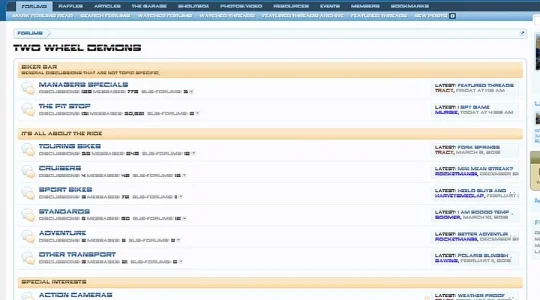
Last edited:
Similar threads
- Replies
- 4
- Views
- 428
- Replies
- 7
- Views
- 165
- Replies
- 5
- Views
- 279
- Replies
- 0
- Views
- 320
- Solved
- Replies
- 16
- Views
- 513

