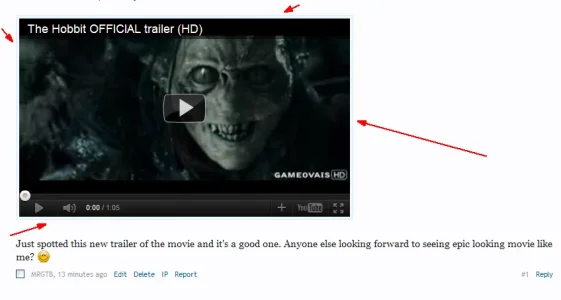mrGTB
Well-known member
If you don't like the rather bland look of video displayed in treads, there is a very easy way to put a border around them that cross-browser compatible and doesn't require you set-up height and width.
For this example I use the YouTube BBCode here.
1: go to your you EXTRA.css template stylesheet and add this new CSS entry in it
2: Go to YouTube in (BB Code Media Sites)
Now add a class to it so the code looks like this below (CSS Class added extra in red).
The result will look like this below: And you can follow the same step adding that class to all other videos like Vimeo to give them a border, but still only using that one CSS Class added in EXTRA.css
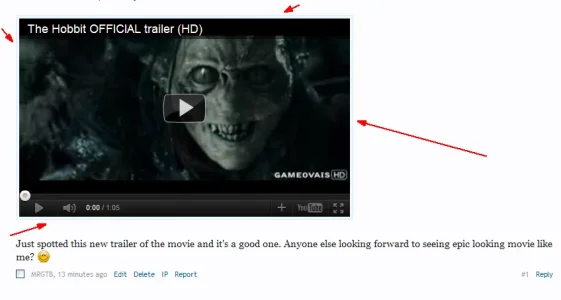
For this example I use the YouTube BBCode here.
1: go to your you EXTRA.css template stylesheet and add this new CSS entry in it
Code:
.video_border
{
background-color: @primaryLightest;
border: 1px solid @primaryLighterStill;
padding: 4px;
}2: Go to YouTube in (BB Code Media Sites)
Now add a class to it so the code looks like this below (CSS Class added extra in red).
<iframe width="500" height="300" class="video_border" src="http://www.youtube.com/embed/{$id}?wmode=opaque" frameborder="0" allowfullscreen></iframe>
The result will look like this below: And you can follow the same step adding that class to all other videos like Vimeo to give them a border, but still only using that one CSS Class added in EXTRA.css