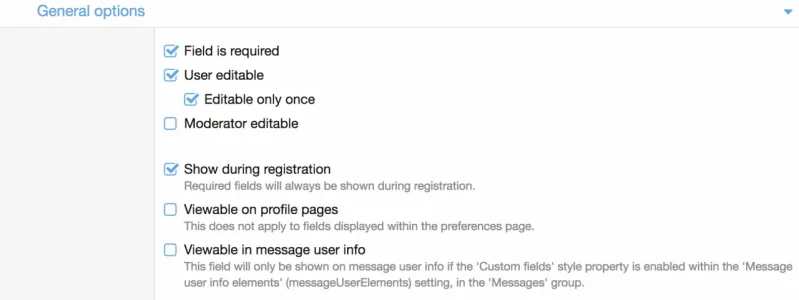Kangy
Member
My forum is fora Facebook group and requires manual moderator approval to confirm they are members of the group. I would like to add a field to the registration for them to put their Facebook name in. However, I want this field to be hidden from their profile by default. Is there an addon or customization that I can do to the registration page.
Situation. Member Jim Jones signs up with username HamRadio1974. As of right now I have to keep posting in the facebook group reminding people to message me theire username so that I know to approve their site registration. If they had an option for them to add 'Jim Jones' to a Note field or something that is hidden from their profile view but able to be seen by Admin that would be amazing.
Situation. Member Jim Jones signs up with username HamRadio1974. As of right now I have to keep posting in the facebook group reminding people to message me theire username so that I know to approve their site registration. If they had an option for them to add 'Jim Jones' to a Note field or something that is hidden from their profile view but able to be seen by Admin that would be amazing.