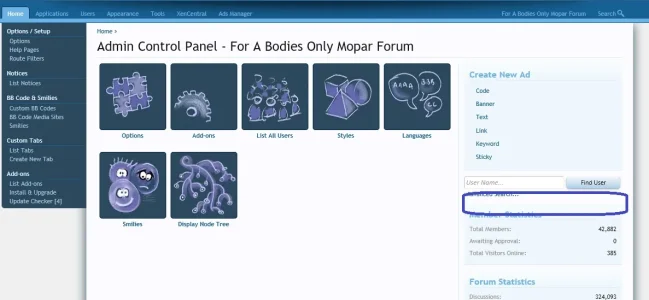You are using an out of date browser. It may not display this or other websites correctly.
You should upgrade or use an alternative browser.
You should upgrade or use an alternative browser.
Lack of interest Add user address search field below username
- Thread starter Joeychgo
- Start date
This suggestion has been closed automatically because it did not receive enough votes over an extended period of time. If you wish to see this, please search for an open suggestion and, if you don't find any, post a new one.
This suggestion has been closed. Votes are no longer accepted.
Joeychgo
Well-known member
Actually, instead of having it as an additional field, have the main search field search by either criteria (email/user name) would make more sense.
agreed ---
Mouth
Well-known member
See the search, in the top right corner of ACP. Just click on it and enter/paste in the email address - voila, it returns the user account belonging to that email address.Many times members email me without telling me their username. It would be a little easier to search for if the email search was a little more conveniently located
A little, very useful, tip @Brogan gave me many moons ago - and use almost daily
Joeychgo
Well-known member
See the search, in the top right corner of ACP. Just click on it and enter/paste in the email address - voila, it returns the user account belonging to that email address.
A little, very useful, tip @Brogan gave me many moons ago - and use almost daily
That's no better then what we have now. I could just click advanced search too. Its an extra step.
TPerry
Well-known member
Then why have a user search there at all? I have to agree with the OP, and combining them in that existing ACP panel user search field makes much more sense. Hell, you can use the same "search" routine for any of the settings - so why do we need an ACP with anything other than search by that philosophy.See the search, in the top right corner of ACP. Just click on it and enter/paste in the email address - voila, it returns the user account belonging to that email address.
A little, very useful, tip @Brogan gave me many moons ago - and use almost daily
It's been there from the beginning.Then why have a user search there at all?
The ACP search function was introduced later.
Joeychgo
Well-known member
Then why have a user search there at all? I have to agree with the OP, and combining them in that existing ACP panel user search field makes much more sense. Hell, you can use the same "search" routine for any of the settings - so why do we need an ACP with anything other than search by that philosophy.
or why not just remove the username search completely and replace it with the ACP search function?
TPerry
Well-known member
That's kind of what my comment was in reference about just doing away with the ACP and using the search for everything - was said with a "slight" tint of sarcasm included.or why not just remove the username search completely and replace it with the ACP search function?
It's a nice "feature" but when you have a field already existent to perform a search based upon user names, then the natural extension of that would be to also allow the search by their associated email.
The username search is handy if you're searching for a specific username or you know the beginning part of the username. For example if I search "joey" in the ACP search your name doesn't appear because it effectively does a wildcard search on *joey* whereas the username search is a prefix search joey*
Anywho, it's a reasonable suggestion, but in the meantime at least their is a solution as the ACP search is very handy for email addresses, as has been noted.
Anywho, it's a reasonable suggestion, but in the meantime at least their is a solution as the ACP search is very handy for email addresses, as has been noted.
If you search for John doe and you have 50 John does you will not get the full list.
Compared to VB I find users much faster (120k registered) on xenforo with less clicks.
Why not replace search for everything? I find it impossible to get to Twitter dev/apps without Google. ....
Compared to VB I find users much faster (120k registered) on xenforo with less clicks.
Why not replace search for everything? I find it impossible to get to Twitter dev/apps without Google. ....
Joeychgo
Well-known member
Anywho, it's a reasonable suggestion, but in the meantime at least their is a solution as the ACP search is very handy for email addresses, as has been noted.
Not really as either way I do it its an extra mouse click.
TPerry
Well-known member
I'm aware it has been... but my point was to the "use the search feature". You can say the same thing about any of the settings/phrases/etc that are selectable/changeable in the ACP - ergo one doesn't need a lot of the options present in the ACP viewable/selectable and could just use the search field to change them.It's been there from the beginning.
The ACP search function was introduced later.
Heck, there's no need to use the search field at the top.. just click on advanced search below the user name search box and then enter the email.. but that's additional steps that could be gotten rid of.
Actually it's not because it can be done from anywhere (tab/option wise) in the ACP... This is where Brogan and Mouth are referring to. It's just not in an "expected" area to perform a search from as most would think that field relates to ACP functions.Not really as either way I do it its an extra mouse click.
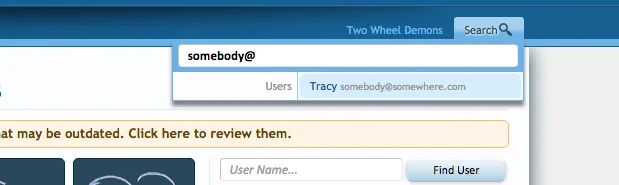
Last edited:
Admin CP > Click Advanced Search > Click inside the "Email" field > Type and enter > Click the matching resultNot really as either way I do it its an extra mouse click.
That's three clicks.
Admin CP > Hover over Search (you do not need to click it) > Type > Click the matching result
That's one click.
Your proposed solution:
Admin CP > Click "Email" field > Type > Click the matching result
That's two clicks.
TPerry
Well-known member
I'm not so worried myself about # of clicks (hell, it's a simple move a mouse and finger), but more for consistency in a user search field. I'd think that the two most vital pieces of information (their user name and their email) would be searchable from one interface area that already exists.Your proposed solution:
Admin CP > Click "Email" field > Type > Click the matching result
That's two clicks.
Sure. I said it was a reasonable suggestion. Not arguing the virtues of it.
My only point was that if the desire is to search for a user by their email address, that can already be done (from one interface area that already exists, funnily enough )
)
It's frustrating when someone claims that's not good enough because it takes an extra click. So I was just clearing up the fact that it actually doesn't.
My only point was that if the desire is to search for a user by their email address, that can already be done (from one interface area that already exists, funnily enough
It's frustrating when someone claims that's not good enough because it takes an extra click. So I was just clearing up the fact that it actually doesn't.
TPerry
Well-known member
Yes, and I gave him an example of it.My only point was that if the desire is to search for a user by their email address, that can already be done (from one interface area that already exists, funnily enough)
BUT.. and this is a big one... how many people would expect to do a user search in an ACP search field? I know that I would not really expect it to return a user account (but once you think of it as an all-encompassing search I do). Most people probably expect that to only return ACP related function searches. And as I said, it can also be done by selected the advanced search option under the user name search box and entering the email.
It is much friendlier to the admin if that integral user information could be searched from the same field as the user name is. The ACP to a new XenForo admin can be "somewhat" intimidating and overpowering - especially coming from at least one script that I use that attempts to minimize the admin functions available to them to a (to what is to me) very restrictive subset.
I know you agreed that it would be a reasonable suggestion... I just wanted to point out my POV on it as to making it easier on the admin to centralize (and streamline in this case) some functions.
Joeychgo
Well-known member
It's frustrating when someone claims that's not good enough because it takes an extra click. So I was just clearing up the fact that it actually doesn't.
Keep in mind Chris, I run multiple large boards -- so every extra action I have to take is kind of amplified compared to the average board owner.
Similar threads
- Replies
- 5
- Views
- 2K
- Question
- Replies
- 3
- Views
- 516