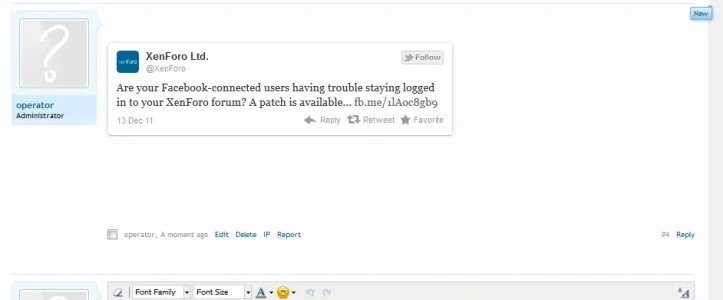nestor718
Active member
I think I got it....
Updated: THIS POST
Make sure to change the match urls field to what the new one is (small change) and to download and use the new file in the attachment of that post.
I think they all work, I haven't stumped it yet.
Thanks! I'll test it out a little later since I'm at work now and parts of PodOmatic are blocked