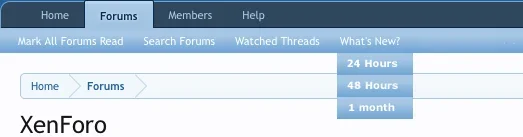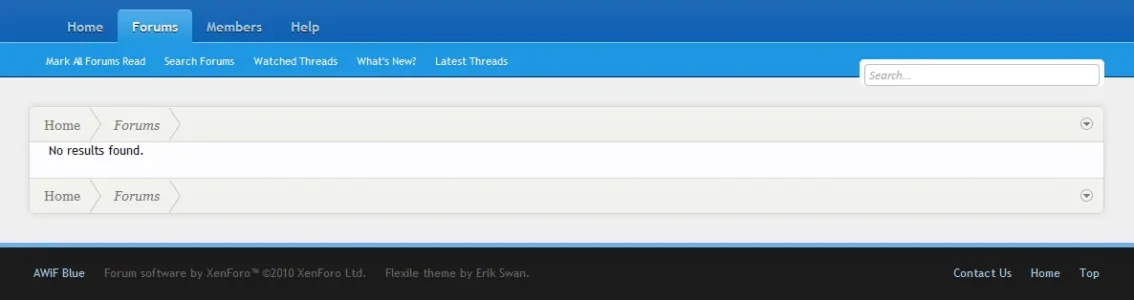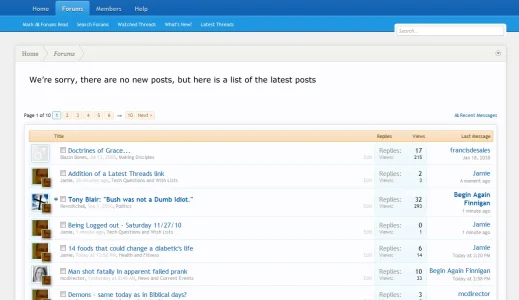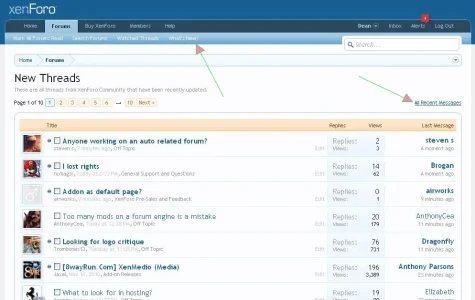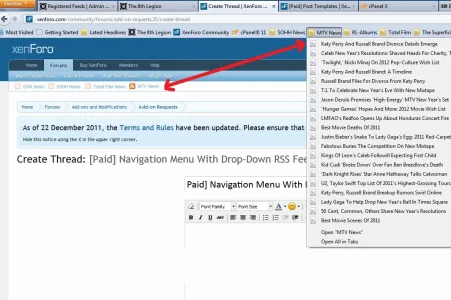Jake Bunce
Well-known member
This will add a "Latest Threads" link to the navbar which shows a list of all threads from the last 30 days, unread or not. It looks like this:
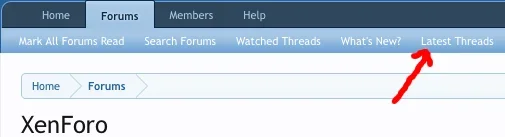
Edit this template:
Admin CP -> Appearance -> Templates -> navigation
Add this code:
...as shown below:
You can see the link is set to show the last 30 days of threads. You can change the number of days if you want.
The "Latest Threads" text is hard coded. You can put that into a phrase if your forum supports multiple languages. Otherwise it doesn't matter.
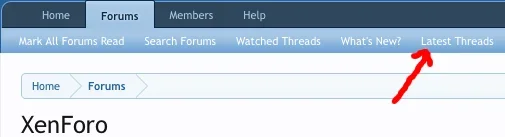
Edit this template:
Admin CP -> Appearance -> Templates -> navigation
Add this code:
Code:
<li><a href="{xen:link 'find-new/threads', '', 'days=30'}">Latest Threads</a></li>...as shown below:
Code:
<!-- forums -->
<xen:if is="{$tabs.forums}">
<li class="navTab forums {xen:if $tabs.forums.selected, 'selected', 'Popup PopupControl PopupClosed'}">
<a href="{$tabs.forums.href}" class="navLink">{$tabs.forums.title}</a>
<a href="{$tabs.forums.href}" class="SplitCtrl" rel="Menu"></a>
<div class="{xen:if {$tabs.forums.selected}, 'tabLinks', 'Menu JsOnly tabMenu'}">
<div class="primaryContent menuHeader">
<h3>{$tabs.forums.title}</h3>
<div class="muted">{xen:phrase quick_links}</div>
</div>
<ul class="secondaryContent blockLinksList">
<xen:if is="{$visitor.user_id}"><li><a href="{xen:link 'forums/-/mark-read', '', 'date={$serverTime}'}" class="OverlayTrigger">{xen:phrase mark_all_forums_read}</a></li></xen:if>
<xen:if is="{$canSearch}"><li><a href="{xen:link search, '', 'type=post'}">{xen:phrase search_forums}</a></li></xen:if>
<xen:if is="{$visitor.user_id}"><li><a href="{xen:link 'watched/threads'}">{xen:phrase watched_threads}</a></li></xen:if>
<li><a href="{xen:link 'find-new/threads'}">{xen:phrase whats_new}</a></li>
<li><a href="{xen:link 'find-new/threads', '', 'days=30'}">Latest Threads</a></li>
</ul>
</div>
</li>
</xen:if>You can see the link is set to show the last 30 days of threads. You can change the number of days if you want.
The "Latest Threads" text is hard coded. You can put that into a phrase if your forum supports multiple languages. Otherwise it doesn't matter.