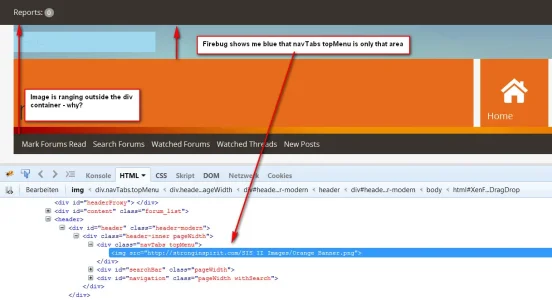eriche
Member
Hello,
I am realy lost - it is so hard to figure out where to add things being displayed once.
I already use Firebug, otherwise I would have no Chance at all.
Isn`t there a documentation at all where to find the principe of the Templates and Styles
How do they work or influence the apperiance?
I also don`t get how someone should know all this global variables you can use?
Here is my Xenforo with a bought theme.

I just want to add a Banner above the Metro Bar.
First I thougt, I will use the Template "ad_header" - but when adding an Image there - nothing at all is Happening - how can this be
With Firebug I fould that maybe for my case "metro_top_nav" should be an Option.
thats how this file Looks like.
The Banner is now like in the Picture shown.
I have no idea how to put the banner over the Navigation Bar and make the space bigger.
Please can anybody guide me?
After hours and hours searching, once without success you get
Erich
I am realy lost - it is so hard to figure out where to add things being displayed once.
I already use Firebug, otherwise I would have no Chance at all.
Isn`t there a documentation at all where to find the principe of the Templates and Styles
How do they work or influence the apperiance?
I also don`t get how someone should know all this global variables you can use?
Here is my Xenforo with a bought theme.

I just want to add a Banner above the Metro Bar.
First I thougt, I will use the Template "ad_header" - but when adding an Image there - nothing at all is Happening - how can this be
With Firebug I fould that maybe for my case "metro_top_nav" should be an Option.
<div class="navTabs topMenu">
<div class="pageWidth">
<div class="pageContent">
<img src="http://stronginspirit.com/SIS II Images/Orange Banner.png">
<xen:if is="{$visitor.user_id}"><xen:include template="navigation_visitor_tab" /></xen:if>
</div>
</div>
</div>
thats how this file Looks like.
The Banner is now like in the Picture shown.
I have no idea how to put the banner over the Navigation Bar and make the space bigger.
Please can anybody guide me?
After hours and hours searching, once without success you get
Erich