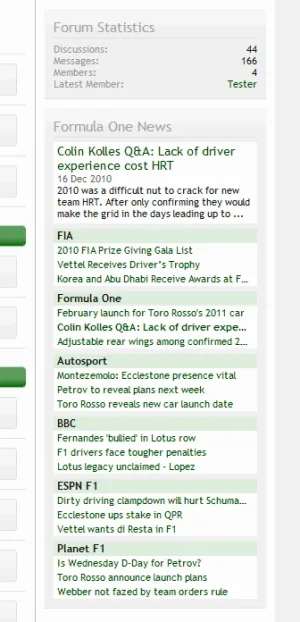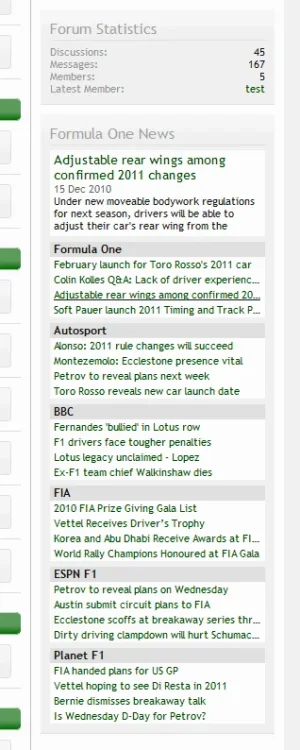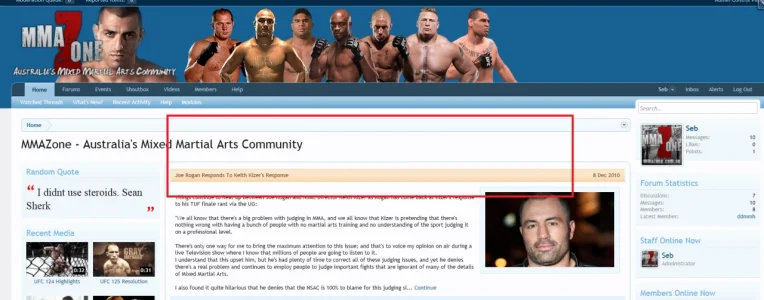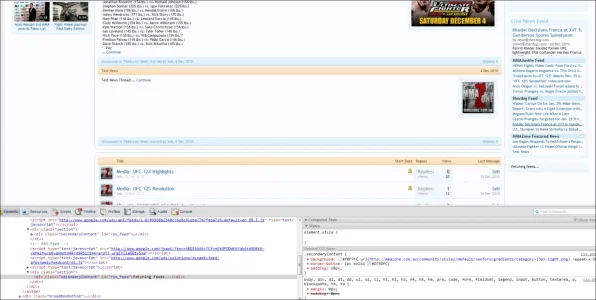Brogan submitted a new resource:
Add an RSS feed block to the sidebar (version 1.0) - Feed me!
Read more about this resource...
Add an RSS feed block to the sidebar (version 1.0) - Feed me!
This guide will explain how to add an RSS feed block to the sidebar as shown below.
View attachment 26111View attachment 26112
The code is fully customisable but this mod consists of 3 stacked feeds in a single block (left image) or a single feed (right image).
The snippet at the top will cycle through each feed in turn and the relevant feed will be underlined when selected. The snippet will also pause on hover (configurable).
Each headline can be hovered over to see the snippet...
Read more about this resource...