Just follow the instructions in the first post and include the template in a page.
I do it for my "home" page: http://cliptheapex.com/community/pages/home/
I do it for my "home" page: http://cliptheapex.com/community/pages/home/
Thank you!Just follow the instructions in the first post and include the template in a page.
I do it for my "home" page: http://cliptheapex.com/community/pages/home/
I got it working on a main page but it's centered in the middle like a sidebar.Just follow the instructions in the first post and include the template in a page.
I do it for my "home" page: http://cliptheapex.com/community/pages/home/
The following links may be of use when creating your own feeds
Pre-defined Code
For pre-defined code browse to
http://code.google.com/apis/ajax/playground/#load_feed
Select horizontal and edit the code to suit
http://code.google.com/apis/ajax/playground/#dynamic_feed_control_-_horizontal
Custom Code
To create custom code browse to
http://www.google.com/uds/solutions/dynamicfeed/reference.html
Sorry I asked the wrong question. What I meant to say is how do I take this same code and make it wider like so:That's covered in the first post.
Thanks!Very first line of CSS:
.gfg-root { width: 228px;
If you have firefox and know what an RSS feed toolbar looks like, then you know how useful and convenient it is. Most people on my site don't configure it. I would like to take advantage of this and create a 3rd navigation menu that houses feeds. This will make it easier for members to be updated on the latest news and find articles to talk about in the forum. The default registered feeds posts modification for xenforo is cool but I'd rather use this as user generated content is more desired on my site. This could even replace 'Latest Threads' if the forum's Global RSS feeds are added.
Screenshot:
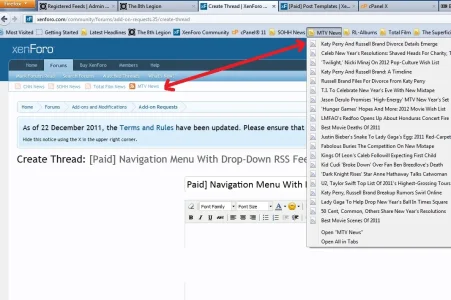
When I attempt to go to Google to get an API key it forwards to this address:
https://developers.google.com/loader/signup
With this message:
"The Google Loader no longer requires keys. You don't need to make any changes if you're already using one, but if you choose you may simply remove the key parameter from your requests. Remember that some API calls still require proper identification through HTTP referer as per the documentation and Terms of Service."
"Note that some APIs use other keys (e.g., from the Google APIs Console) which are unaffected by this change."
<div class="section">
<div class="secondaryContent" id="rss_feed">Fetching feeds...</div>
</div><div class=" JsOnly section">
<div class="secondaryContent" id="rss_feed">Fetching feeds...</div>
</div>
$sidebar = $('.sidebar');
$sidebar.append('<div class="section"><div class="secondaryContent" id="rss_feed">Fetching feeds...</div></div>');If you're using the Feeds API, this is typical behavior. The feed is cached on Google's servers, and it's only refreshed periodically. The only real guideline that we have on how often the cache will be refreshed is that it will happen no more than once per hour, with the most popular feeds being cached more frequently than the less popular. There is also no way to force the API to refresh the cache. There is, however a workaround: append a unique nocache parameter to your feed url. The advantage to this approach is that the feed will be updated every time someone checks it (i.e., users will see the latest entries every time).
If I want this to appear on the Xenporta home page and not under the forum sidebar (forum_list) which file do I put the xen:include in?Remove it from PAGE_CONTAINER and add it to forum_list if you just want it to show there.
Yes you can set your own site's RSS feeds as the source.
It's a bit of an odd way to do it as you're effectively requesting content from your own site via a 3rd party but if it works...
The css uses the @ variable so it should automatically update for your site.
You can of course change it to suit.
Anything which is color is text colour so just edit all of those instances.
We use essential cookies to make this site work, and optional cookies to enhance your experience.